文章详情页
Facetune中将双下巴去除详细操作方法
浏览:88日期:2023-11-14 15:59:48
说到Facetune相信很多的用户们都在使用,但是你们了解Facetune中如何将双下巴去除吗?在下面就为你们带来了Facetune中将双下巴去除的详细操作方法。

打开Facetune并选中要p的图,点击重塑,

选择拧,将双下巴往下巴方向推,

直至推到没有双下巴,双下巴就去除成功了。
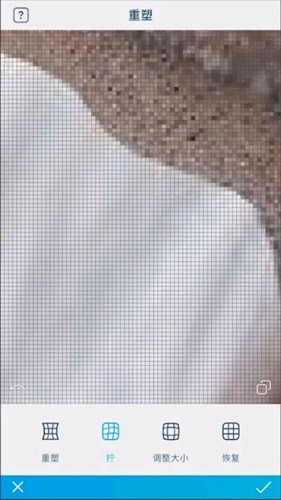
看完了上文呈现的Facetune中将双下巴去除的详细操作方法,你们是不是都学会啦!
上一条:一淘中兑换券详情介绍下一条:知鸟怎么将话题删除 知鸟将话题删除方法
相关文章:
排行榜

 网公网安备
网公网安备