文章详情页
腾讯TIM中查询流量统计具体操作过程
浏览:89日期:2023-11-14 16:35:59
使用腾讯TIM的伙伴们知道在哪里查看流量统计吗?在此,小编就为你们讲解腾讯TIM中查询流量统计的具体操作过程。
1.首先,我们进入TIM的首页。
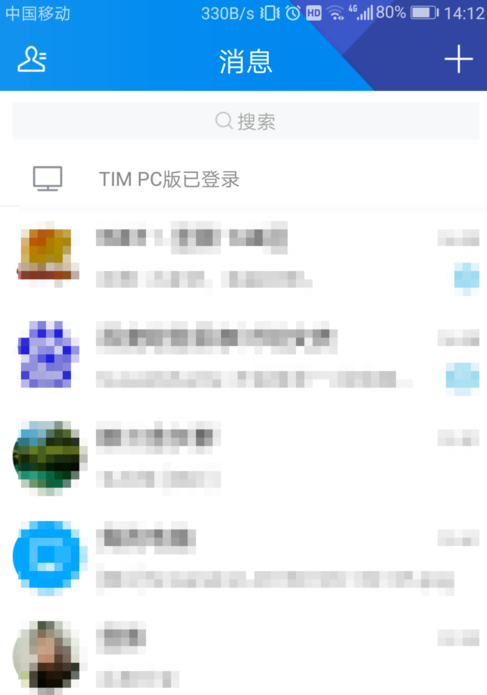
2.然后点击右下角的标志。
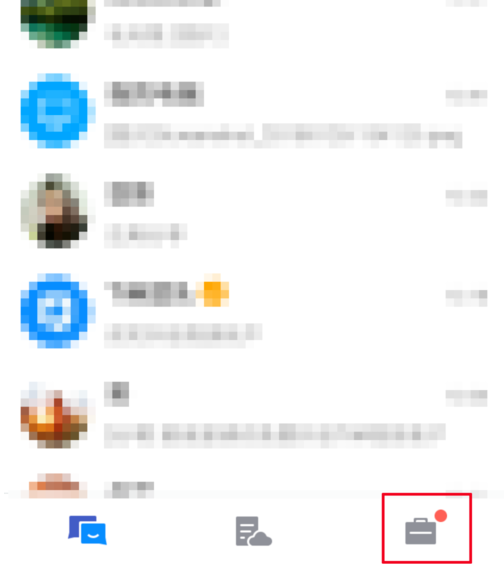
3.然后点击上方的设置。

4.之后是“辅助功能”。

5.点击“流量统计”。

6.这些就是我们的流量统计了,只统计一个月的流量使用。这里是不计入wifi的流量使用的。

上文就是小编为你们讲解的腾讯TIM中查询流量统计的具体操作过程,你们都学会了吗?
上一条:功夫贷怎样?功夫贷介绍!下一条:淘手游中怎么换头像 具体操作流程
相关文章:
排行榜
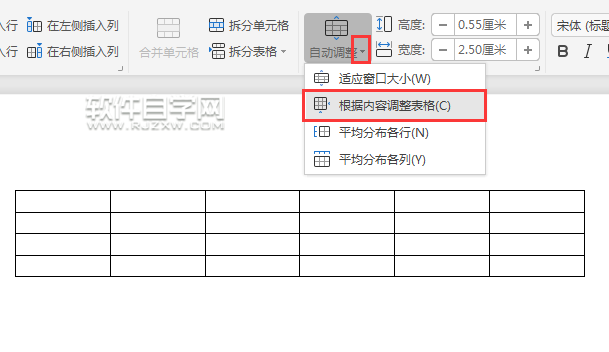
 网公网安备
网公网安备