文章详情页
excel2016中date函数怎么使用的方法
浏览:61日期:2023-11-24 15:43:19
下面给大家介绍的是excel2016中date函数怎么使用的方法,此函数是组成日期函数。操作步骤如下: excel中date函数使用的方法:
1、用EXCEL2016软件,创建下面数据出来。
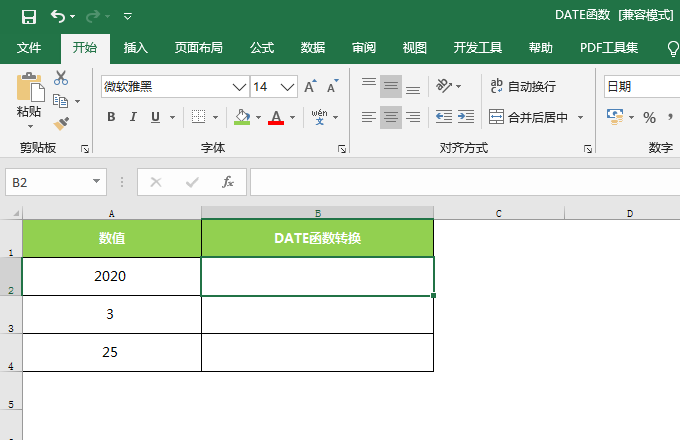
2、点击单元格,点击公式菜单,点击日期和时间。选择DATE函数。
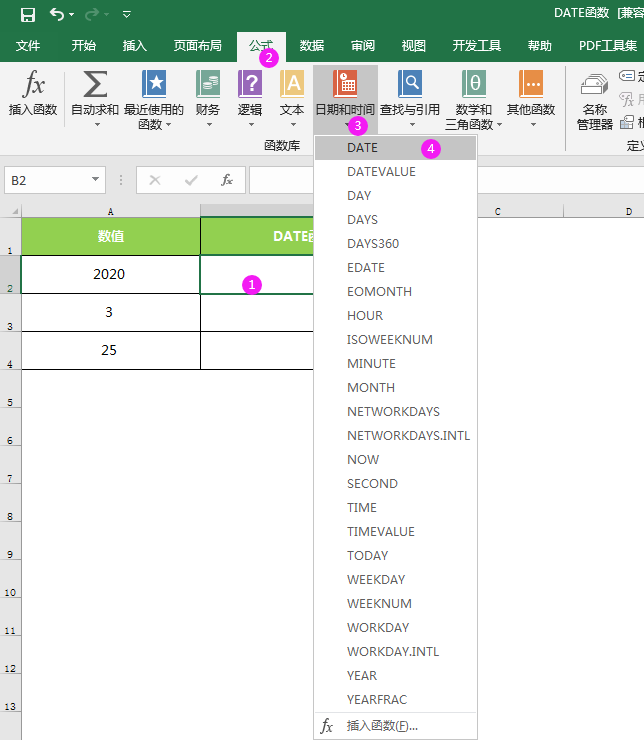
3、Year代表年选A2,Month代表月选A3,Day代表日选A4,
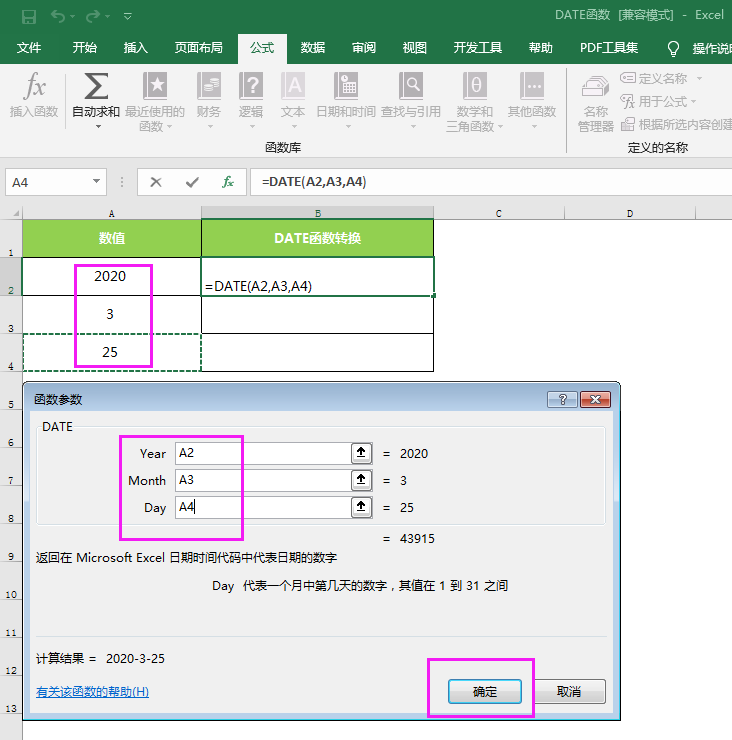
4、选择好后,点击确定。
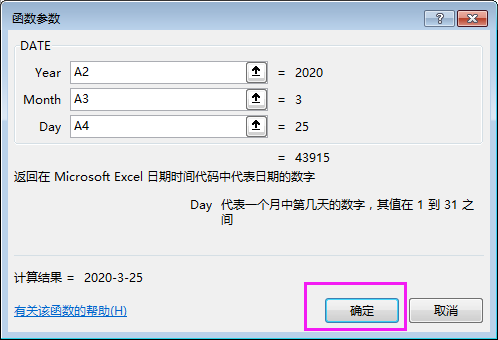
5、这样就使用DATE函数转换成了日期。
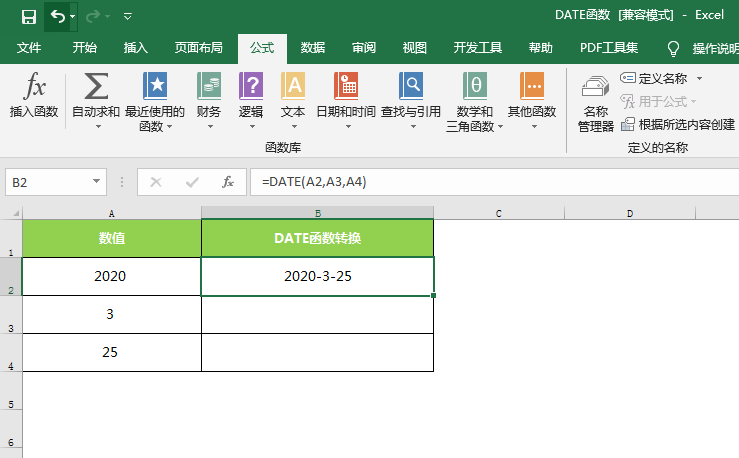
标签:
excel
相关文章:
排行榜
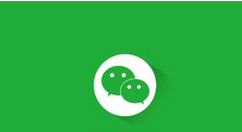
 网公网安备
网公网安备