文章详情页
excel2016怎么清除只打印部分区域
浏览:50日期:2023-11-25 08:02:34
下面给大家介绍的是excel2016怎么清除只打印部分区域,具体操作步骤如下:
1、遇到只打印部分区域的表格怎么办,不用急。教你一招就能解决。
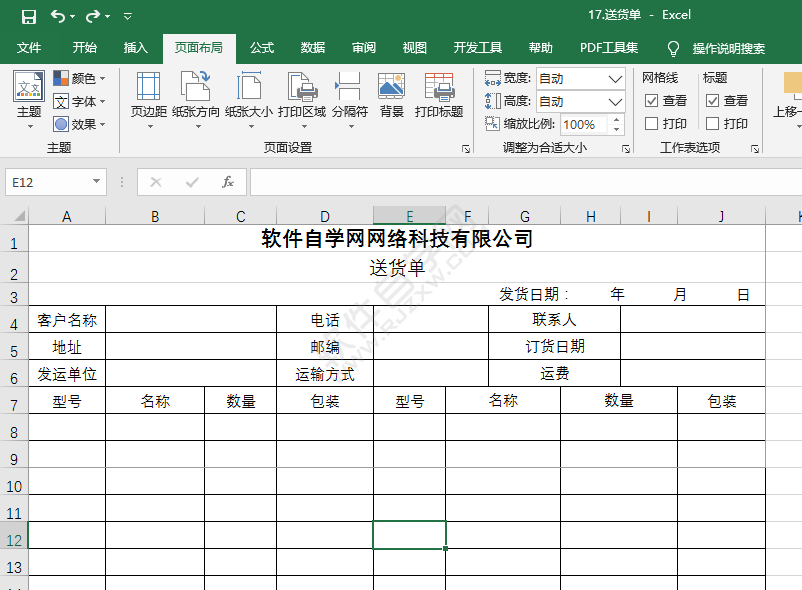
2、点击页面布局菜单,再点击打印区域,选取消打印区域。
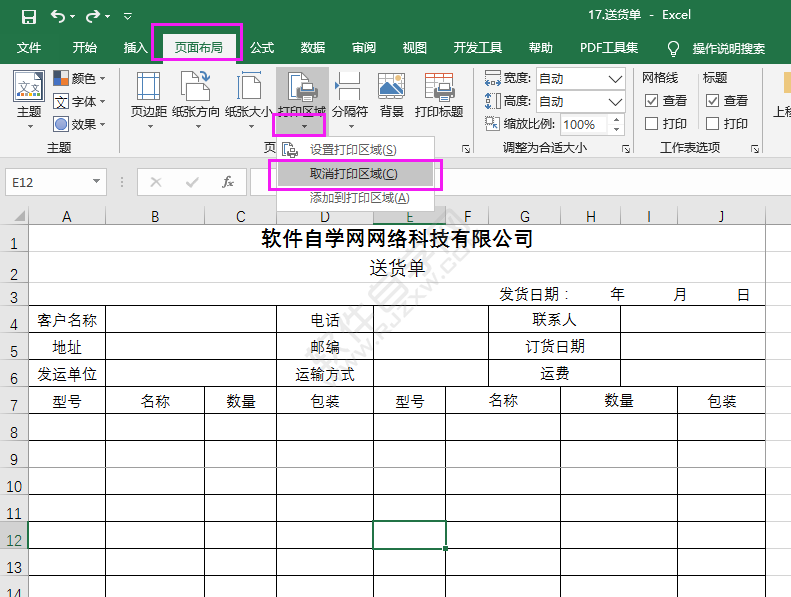
3、试一下,点击打印预览。

4、就能看到打印全部表格了。
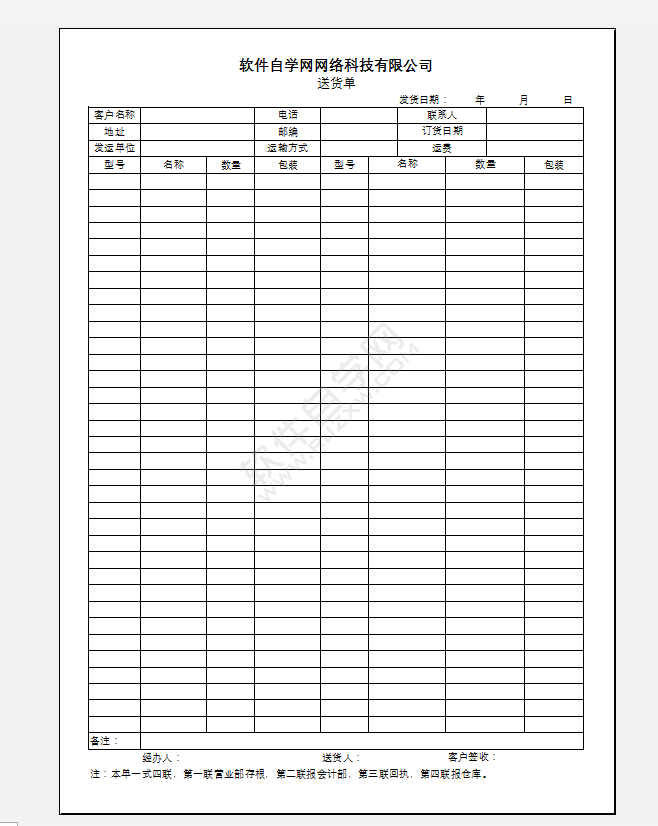
标签:
excel
相关文章:
排行榜
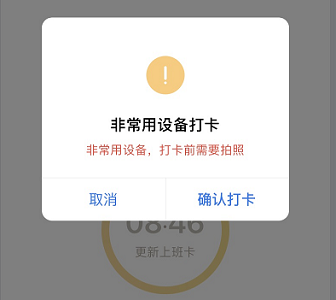
 网公网安备
网公网安备