文章详情页
solidworks怎么在零件上创建基准坐标
浏览:55日期:2023-12-02 10:36:02
下面给大家介绍的是solidworks怎么在零件上创建基准坐标,具体操作步骤如下:
1、打开一个零件文档。
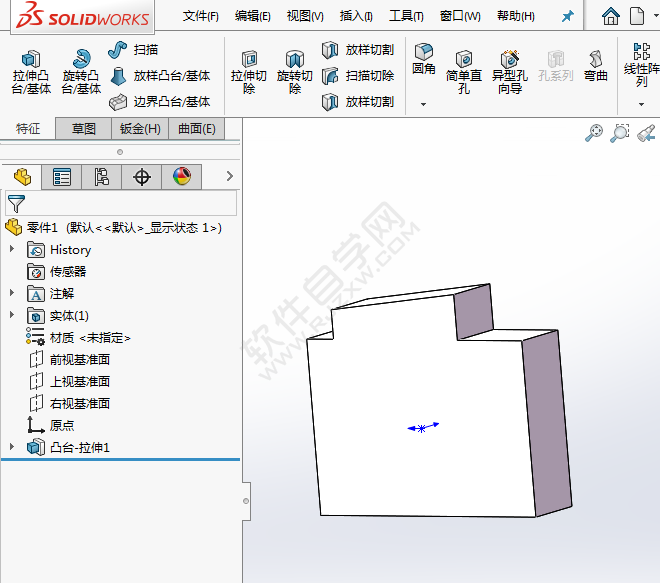
2、点击参考几何体,点击坐标系。
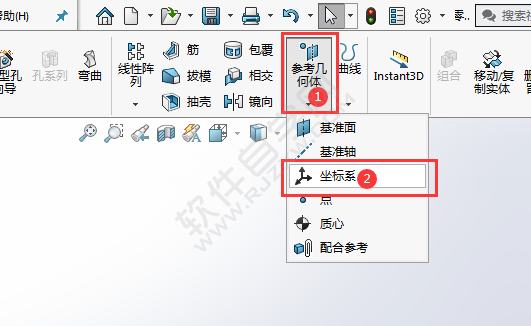
3、X轴、Y轴、Z轴都各选择条直线。效果如下:
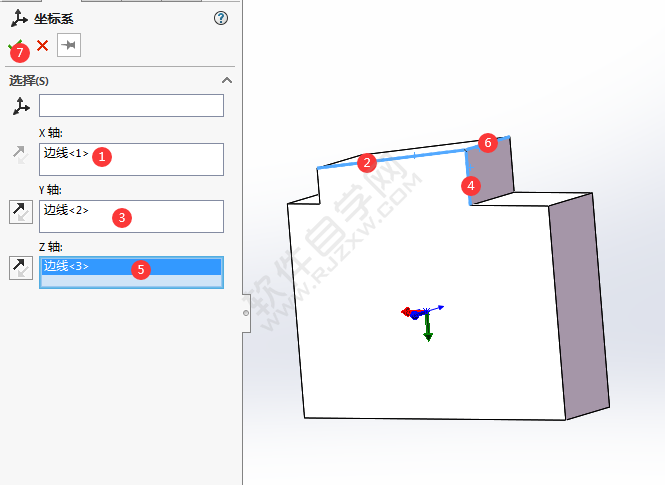
4、这样就完成了solidworks怎么在零件上创建基准坐标方法。
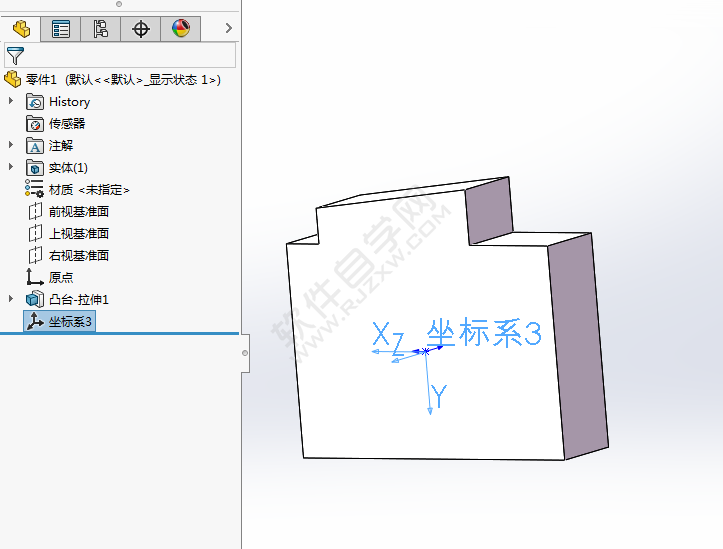
排行榜

 网公网安备
网公网安备