文章详情页
使用扫描全能王扫描身份证具体操作方法
浏览:203日期:2023-12-17 11:37:11

1、首先,我们需要下载安装扫描全能王app在手机上;
2、打开并登录扫描全能王app,找到拍摄按钮;(如下图所示:)

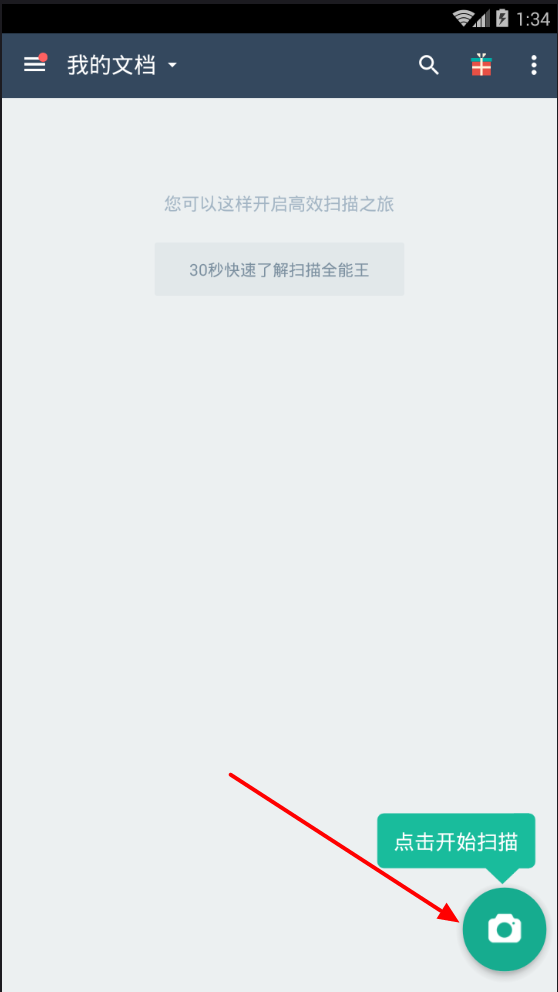
3、选择证件菜单,进入【证件】菜单后,选择【身份证】;
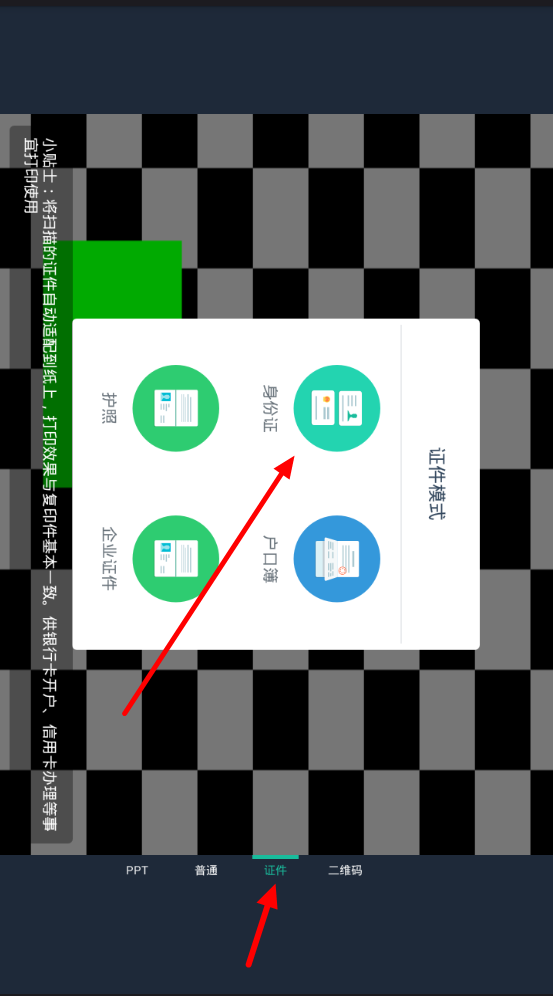
4、拍摄 正面 - 反面

5、等待处理完成
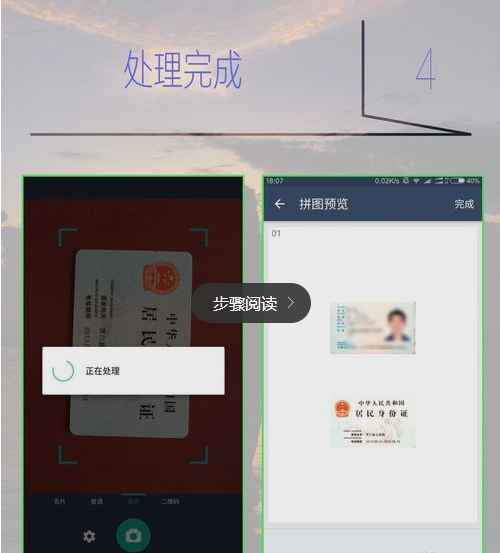
按照上文分享的使用扫描全能王扫描身份证的具体操作方法,你们自己也赶紧去试试吧!
上一条:简影中保存不到相册的具体处理方法下一条:快对作业设置家长口令具体操作方法
相关文章:
排行榜

 网公网安备
网公网安备