文章详情页
亲宝宝中邀请别人具体操作方法
浏览:51日期:2023-12-17 13:54:35
各位伙伴们知道在亲宝宝中如何邀请别人吗?在这里就为大伙呈现了亲宝宝中邀请别人的具体操作方法,感兴趣的快去下文看看吧!

打开亲宝宝,点击左下角的亲宝宝,

选择邀请爸爸,这里不一定是邀请爸爸哦,每个用户不一样,

可以选择微信邀请或短信邀请,点击微信邀请,

选中要邀请的人,点击发送即可。

根据上文呈现的亲宝宝中邀请别人的具体操作方法,你们自己也赶紧去试试吧!
相关文章:
排行榜
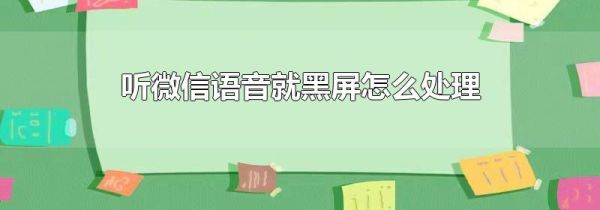
 网公网安备
网公网安备