文章详情页
火萤APP为iphone xr手机设置动态壁纸具体操作步骤
浏览:67日期:2023-12-18 11:22:23
若是你们想为iphone xr手机设置动态壁纸的话,我们可以使用火萤APP,在下面内容中就带来了火萤APP为iphone xr手机设置动态壁纸的具体操作步骤。

打开火萤APP,点击【搜索键】;
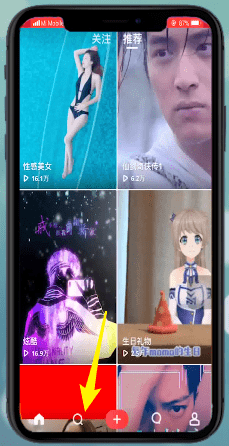
选中要设置的动态壁纸,点击【下载壁纸】;
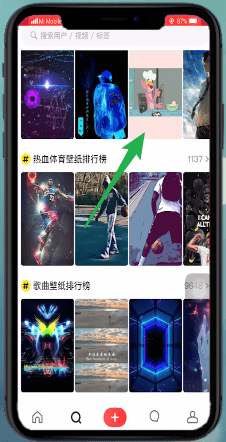
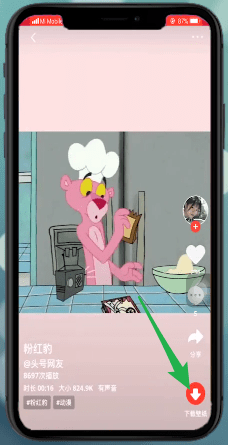
打开手机【照片】,选中要设置的动态壁纸;
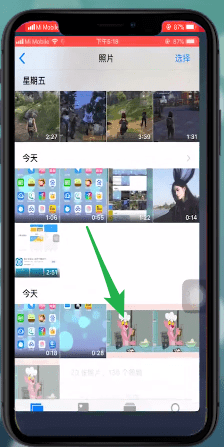
点击【用作墙纸】;
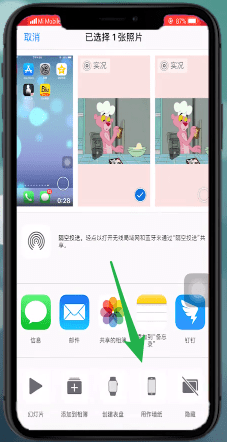
点击【设定】,选择【设置锁定屏幕】即可。
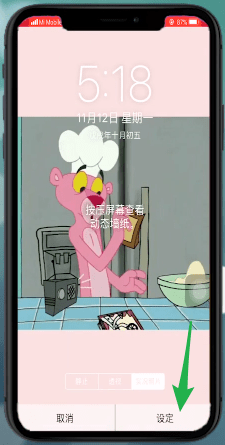

看了上文为你们讲解的火萤APP为iphone xr手机设置动态壁纸的具体操作步骤,你们自己也赶紧去试试吧!
相关文章:
排行榜

 网公网安备
网公网安备