文章详情页
PS手绘猫头像
浏览:49日期:2024-01-20 18:04:56
PS手绘猫头像,小猫的绘制难点是毛发部分的刻画,作者介绍了一种非常不错的方法。首先需要把毛发分为两个部分:初略的毛发及细腻的毛发,前者直接用滤镜来大批量制作,后者则需用画笔逐一刻画。 最终效果  1、首先新建一个500 * 375像素的画布,新建一个图层,命名为“毛发1”,然后用椭圆选框工具拉一个圆形,填充白色。
1、首先新建一个500 * 375像素的画布,新建一个图层,命名为“毛发1”,然后用椭圆选框工具拉一个圆形,填充白色。 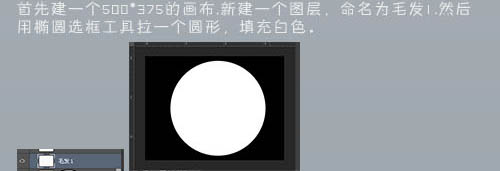 2、选择菜单:滤镜 > 杂色 > 添加杂色,选择高斯分布、单色、数量为8,大家根据自己情况调整。
2、选择菜单:滤镜 > 杂色 > 添加杂色,选择高斯分布、单色、数量为8,大家根据自己情况调整。 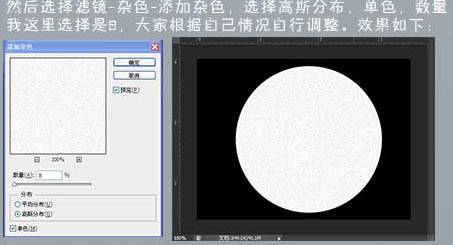 3、接下来执行:滤镜 > 模糊 > 径向模糊,选择缩放、品质最好,数量为20。
3、接下来执行:滤镜 > 模糊 > 径向模糊,选择缩放、品质最好,数量为20。 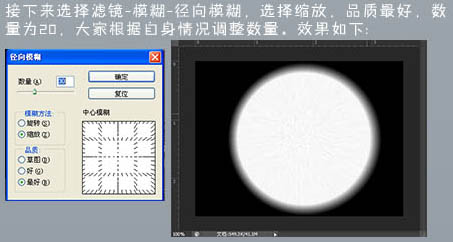 4、把“毛发1”放大到合适的位置,如下图。选择涂抹工具,模式“正常”,强度90左右,画笔选择1像素,按照猫咪毛发的走向进行涂抹,如下图。
4、把“毛发1”放大到合适的位置,如下图。选择涂抹工具,模式“正常”,强度90左右,画笔选择1像素,按照猫咪毛发的走向进行涂抹,如下图。 
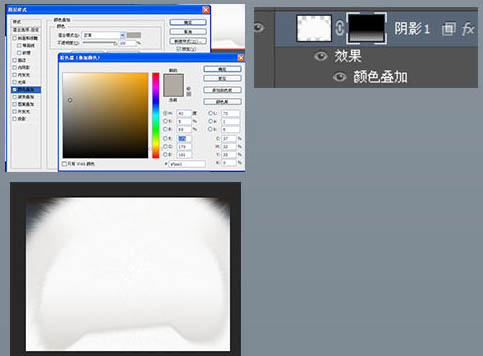 6、根据以上步骤完成“毛发 3、4、5”,注意每部分阴影和透明度的变化。
6、根据以上步骤完成“毛发 3、4、5”,注意每部分阴影和透明度的变化。 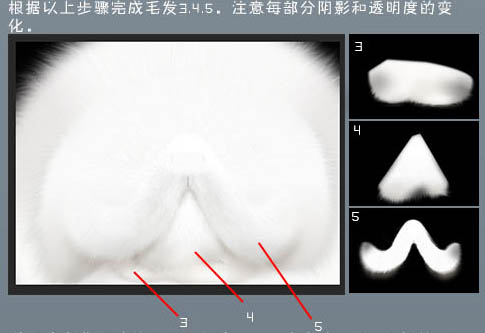 7、接下来制作猫咪的耳朵。
7、接下来制作猫咪的耳朵。 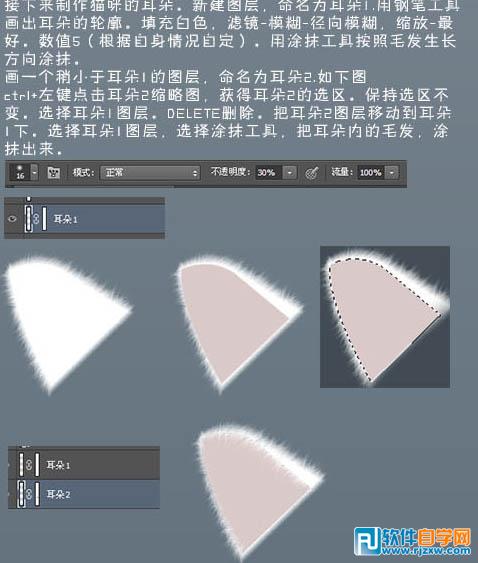 8、新建一个图层,命名为“耳朵3”,选择画笔工具,选择沙丘草笔刷,调出画笔设置面板,如下图所示设置。
8、新建一个图层,命名为“耳朵3”,选择画笔工具,选择沙丘草笔刷,调出画笔设置面板,如下图所示设置。 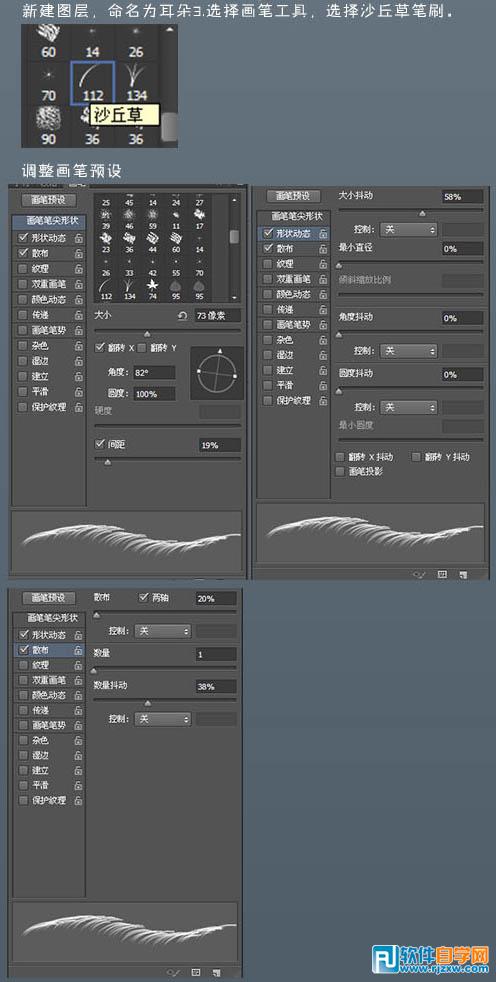
 1、首先新建一个500 * 375像素的画布,新建一个图层,命名为“毛发1”,然后用椭圆选框工具拉一个圆形,填充白色。
1、首先新建一个500 * 375像素的画布,新建一个图层,命名为“毛发1”,然后用椭圆选框工具拉一个圆形,填充白色。 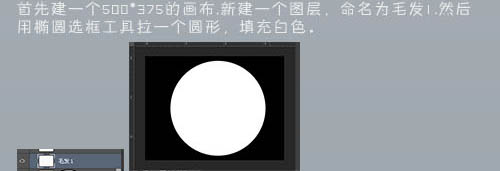 2、选择菜单:滤镜 > 杂色 > 添加杂色,选择高斯分布、单色、数量为8,大家根据自己情况调整。
2、选择菜单:滤镜 > 杂色 > 添加杂色,选择高斯分布、单色、数量为8,大家根据自己情况调整。 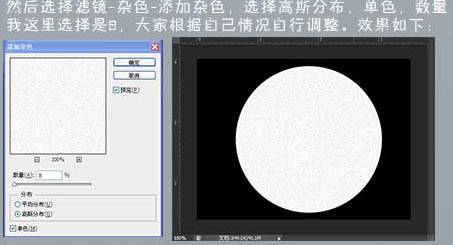 3、接下来执行:滤镜 > 模糊 > 径向模糊,选择缩放、品质最好,数量为20。
3、接下来执行:滤镜 > 模糊 > 径向模糊,选择缩放、品质最好,数量为20。 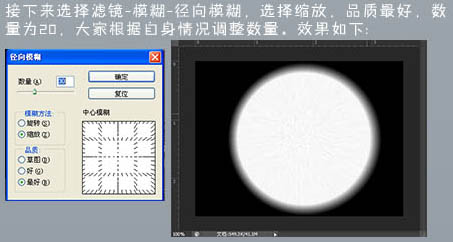 4、把“毛发1”放大到合适的位置,如下图。选择涂抹工具,模式“正常”,强度90左右,画笔选择1像素,按照猫咪毛发的走向进行涂抹,如下图。
4、把“毛发1”放大到合适的位置,如下图。选择涂抹工具,模式“正常”,强度90左右,画笔选择1像素,按照猫咪毛发的走向进行涂抹,如下图。 
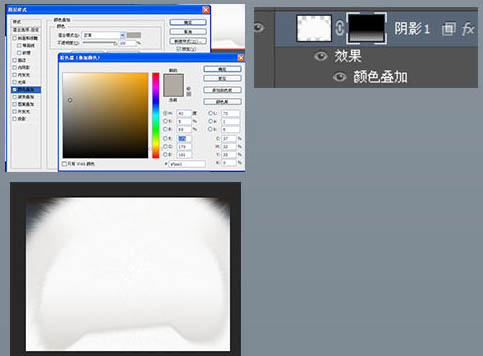 6、根据以上步骤完成“毛发 3、4、5”,注意每部分阴影和透明度的变化。
6、根据以上步骤完成“毛发 3、4、5”,注意每部分阴影和透明度的变化。 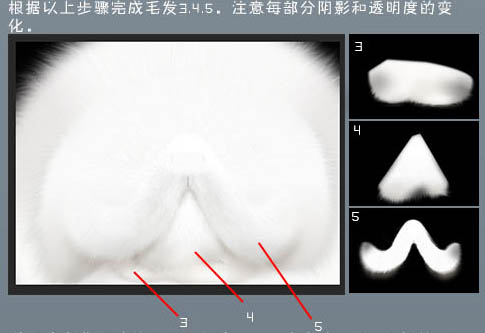 7、接下来制作猫咪的耳朵。
7、接下来制作猫咪的耳朵。 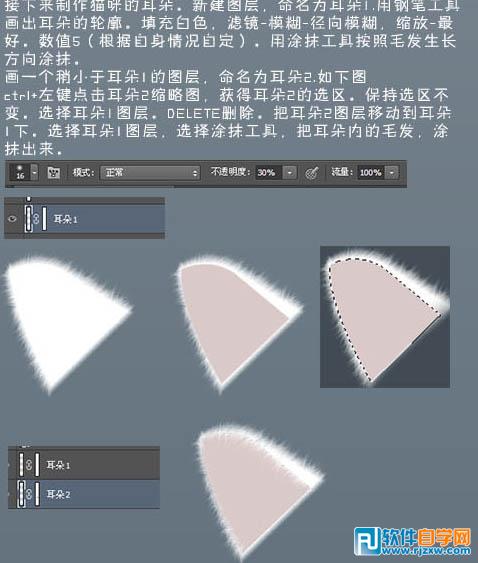 8、新建一个图层,命名为“耳朵3”,选择画笔工具,选择沙丘草笔刷,调出画笔设置面板,如下图所示设置。
8、新建一个图层,命名为“耳朵3”,选择画笔工具,选择沙丘草笔刷,调出画笔设置面板,如下图所示设置。 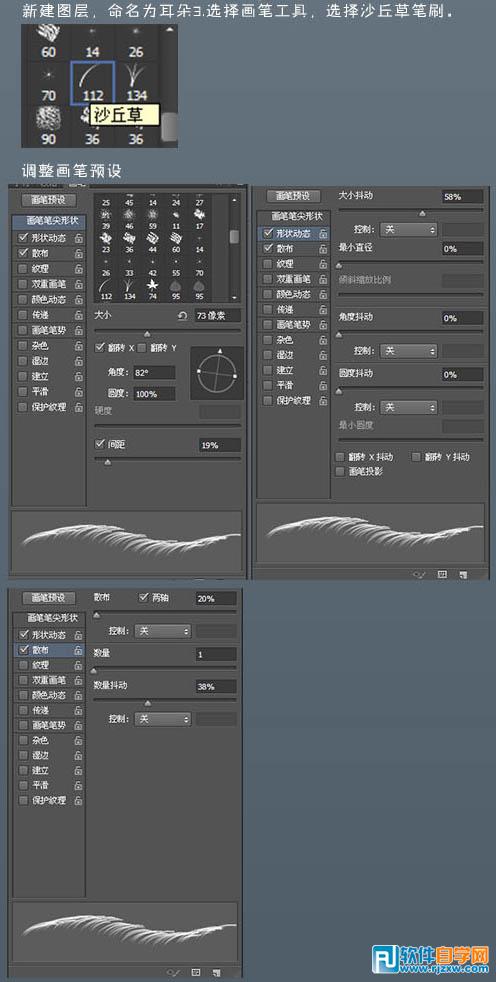
以上就是PS手绘猫头像,希望大家喜欢,请继续关注好吧啦网。
上一条:钢铁侠面具制作教程下一条:photoshop梦幻效果的房子
相关文章:
排行榜

 网公网安备
网公网安备