文章详情页
photoshop梦幻效果的房子
浏览:61日期:2024-01-21 08:12:13
photoshop梦幻效果的房子,教程重点是蜗牛背上房子的合成。作者非常细心,构成一个房子,并加入了门,窗户,烟,等等,非常有意境;再配上清新的自然背景和地面,画面非常唯美。 最终效果 


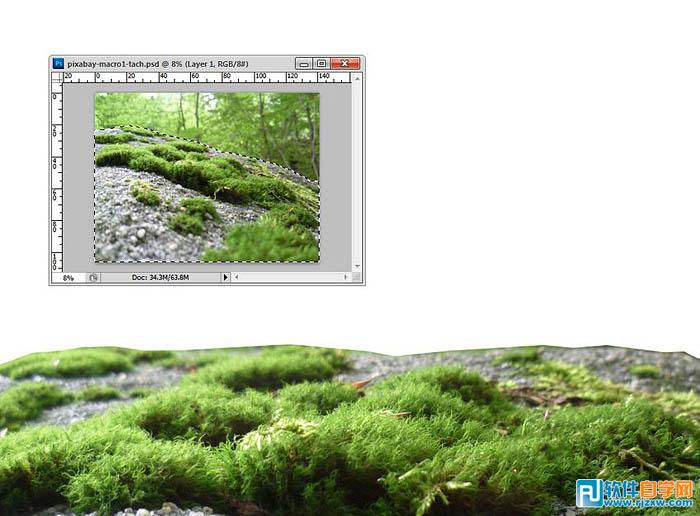

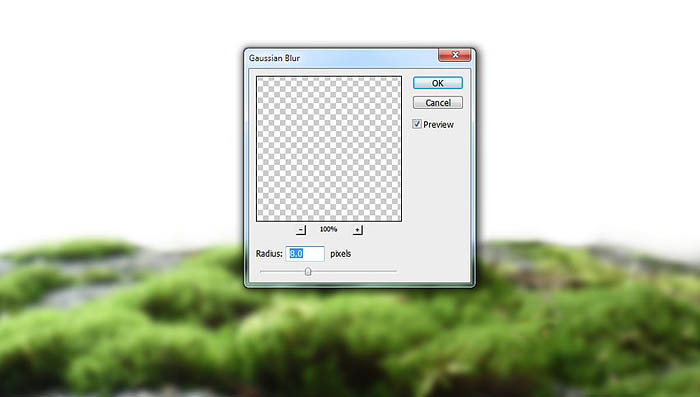





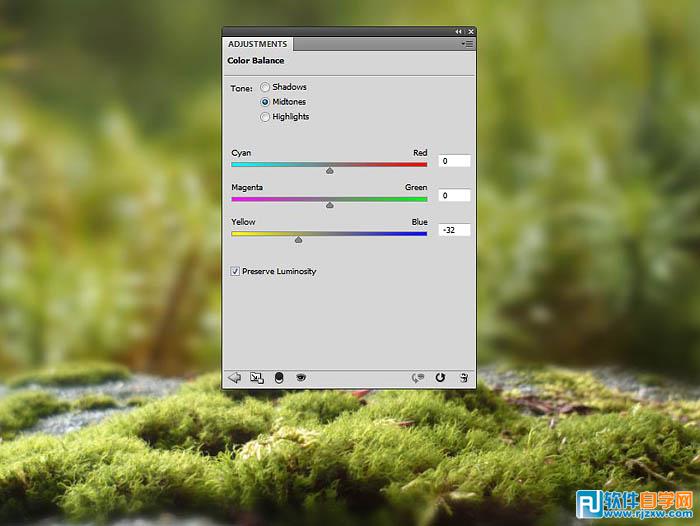

一、建立基本场景 1、在Photoshop创建如下图所示的画布,设置长宽为1500x1100像素.

2、打开前景素材,选择多边形套索工具,如下图将前景物选择创建选区,然后用移动工具将前景移放到画布的下半部。按Ctrl+T调出自由变换工具,调整角度形成水平放置的效果。

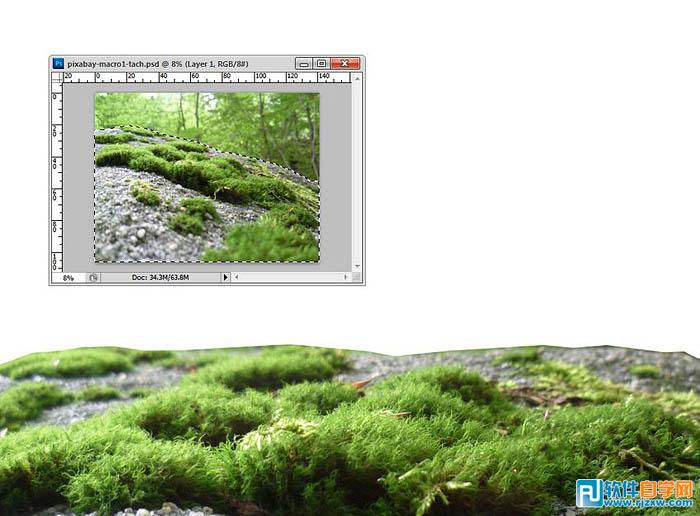
3、对前景图层添加图层蒙版,选用软黑笔刷,将边缘软化,让前景边缘融合在白色背景中。

4、选择滤镜--模糊--高斯模糊,设置半径为8像素。
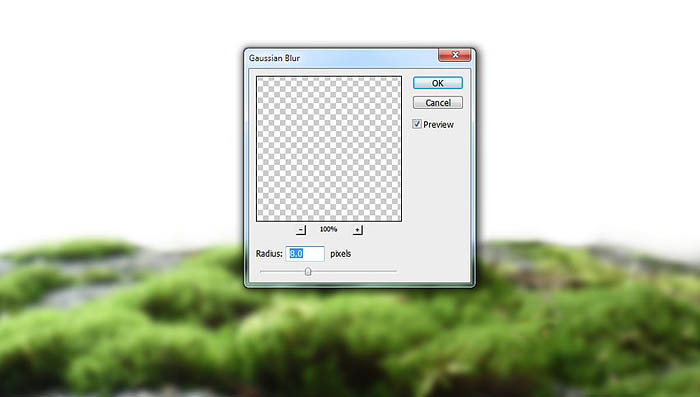
在滤镜的蒙版上,选用软黑笔刷将前景中间的模糊效果去掉。

5、选择图层--新调整图层--色相饱和度,设置调整图层为剪贴蒙版,设置色相值为-17。

6、将背景素材打开,用移动工具将背景移动到主画布中,设置于前景图层后面。


7、相对于前景,背景位于后方,会更显模糊。对背景图层应用高斯模糊滤镜,设置模糊半径为12像素,这样就能复核景深逐渐变化的规律。

8、创建色彩平衡调整图层,设置黄色中间色调为-32,这样背景的颜色就能与前景色搭配起来。
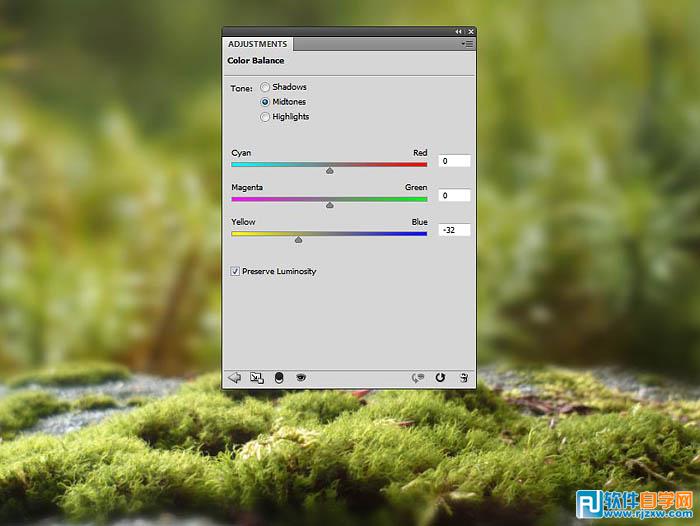
以上就是photoshop梦幻效果的房子,希望大家喜欢,请继续关注好吧啦网。
上一条:PS手绘猫头像下一条:PS设计 梦幻的裙子
相关文章:
排行榜

 网公网安备
网公网安备