文章详情页
PS修复旧照片老照片
浏览:130日期:2024-03-24 08:31:59
本教程简单介绍损坏的照片的修复。思路:先把原来的照片去色处理,然后有修复和图章工具慢慢修复细节。修复是比较耗时间的,大家一定要有耐心。 原图  最终效果
最终效果  1、打开原图去色,去色有好几种方法,可以直接去色,也可以lab通道去色,本人喜欢lab通道去色,选取图象 > 模式 > lab颜色,点通道面板,只保留明度通道,删除其他的通道,就可以得到一张黑白照片如图。
1、打开原图去色,去色有好几种方法,可以直接去色,也可以lab通道去色,本人喜欢lab通道去色,选取图象 > 模式 > lab颜色,点通道面板,只保留明度通道,删除其他的通道,就可以得到一张黑白照片如图。 
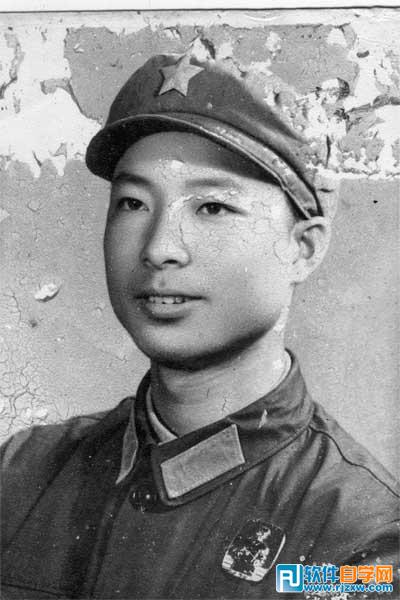
 最终效果
最终效果  1、打开原图去色,去色有好几种方法,可以直接去色,也可以lab通道去色,本人喜欢lab通道去色,选取图象 > 模式 > lab颜色,点通道面板,只保留明度通道,删除其他的通道,就可以得到一张黑白照片如图。
1、打开原图去色,去色有好几种方法,可以直接去色,也可以lab通道去色,本人喜欢lab通道去色,选取图象 > 模式 > lab颜色,点通道面板,只保留明度通道,删除其他的通道,就可以得到一张黑白照片如图。 
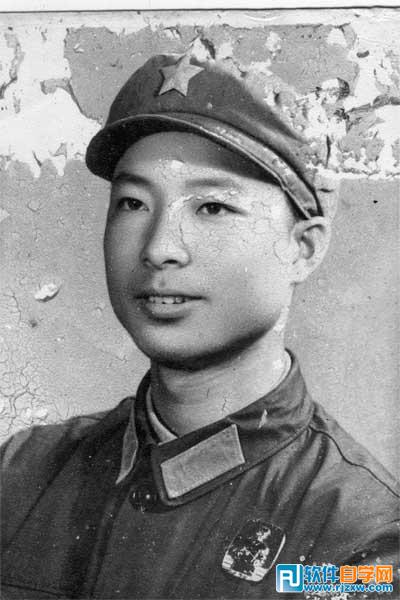
以上就是PS修复旧照片老照片,希望大家喜欢,请继续关注好吧啦网。
上一条:教你怎么修复严重偏色的手机照片下一条:制作艺术信封
相关文章:
排行榜
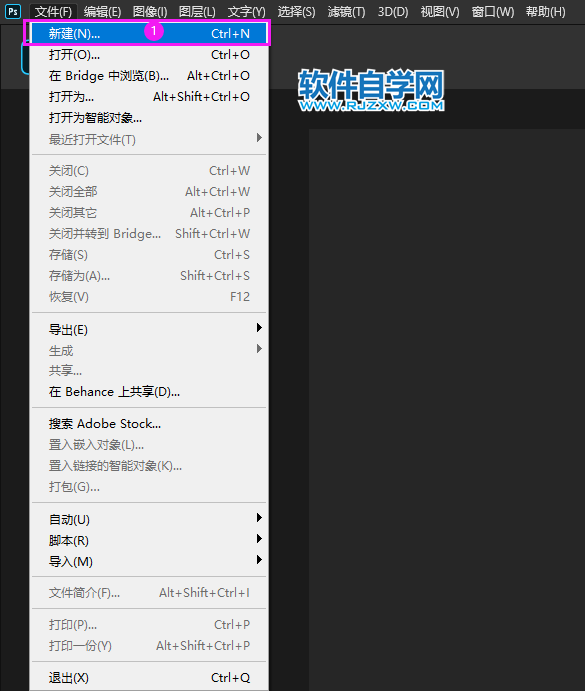
 网公网安备
网公网安备