文章详情页
淘宝怎么看购买记录
浏览:106日期:2022-07-04 17:15:00
现在网购非常方便,我们经常在淘宝上买一些东西,觉得用得不错的还会给身边的亲朋好友推荐,这时候可能需要查找购买历史记录。那淘宝怎么看购买记录?
 淘宝怎么看购买记录?
淘宝怎么看购买记录?1、打开手机腰包,点击右下角【我的淘宝】。

2、点击【查看全部订单】。

3、选择【全部】即可查看所有购买记录。
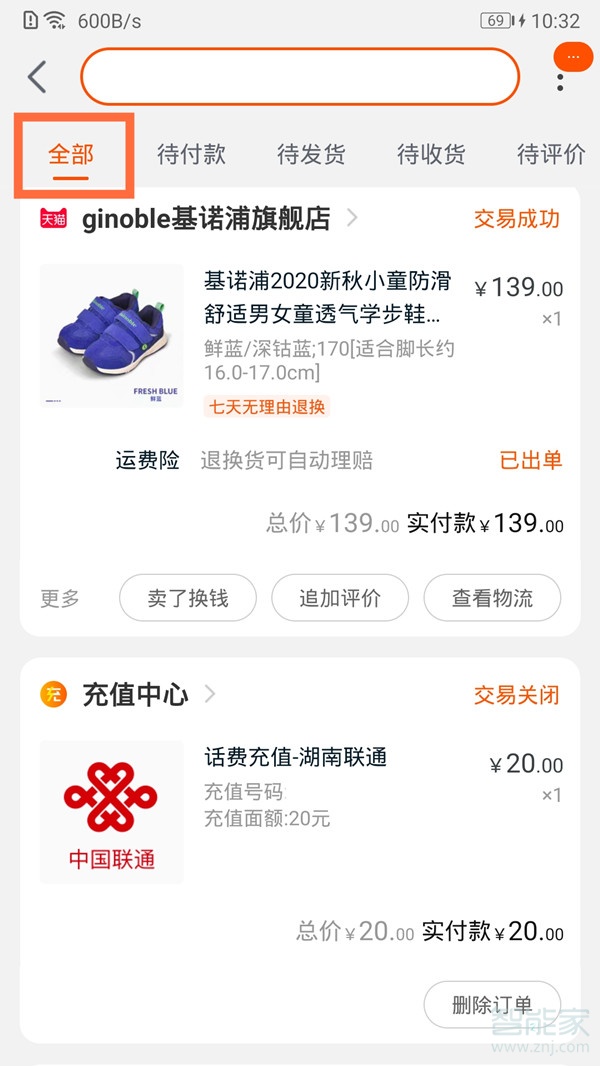
注:本文以华为mate30pro手机为例,适用于EMUI 11系统、手机淘宝V9.16.0版本和其他安卓/苹果手机。
以上就是好吧啦网小编给大家带来的关于“淘宝怎么看购买记录”的全部内容了,了解更多智能资讯尽在好吧啦网(m.rkxy.com.cn)!
标签:
淘宝
排行榜

 网公网安备
网公网安备