文章详情页
搜狗输入法智能汪仔怎么使用?智能汪仔发表情
浏览:79日期:2022-07-12 16:16:27
搜狗输入法是一款目前用户最多最好用的输入软件小编自己也一直在使用,就在昨天刚刚更新的版本里,推出了我期待已久智能汪仔功能,很多还没更新或者还不知道如何使用小汪仔的伙伴们,请看以下教程,小编将为大家带来搜狗输入法智能汪仔的使用方法。
使用方法
1、点击对话框。
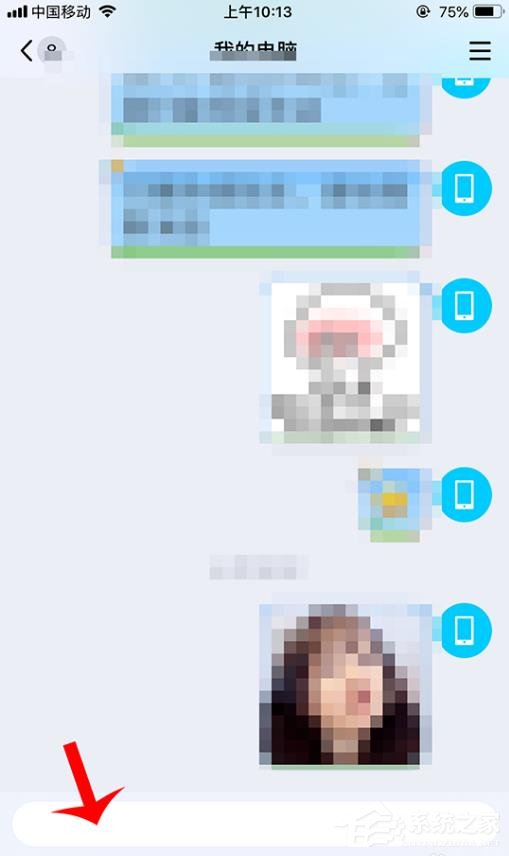
2、在对话框输入想要发的内容。
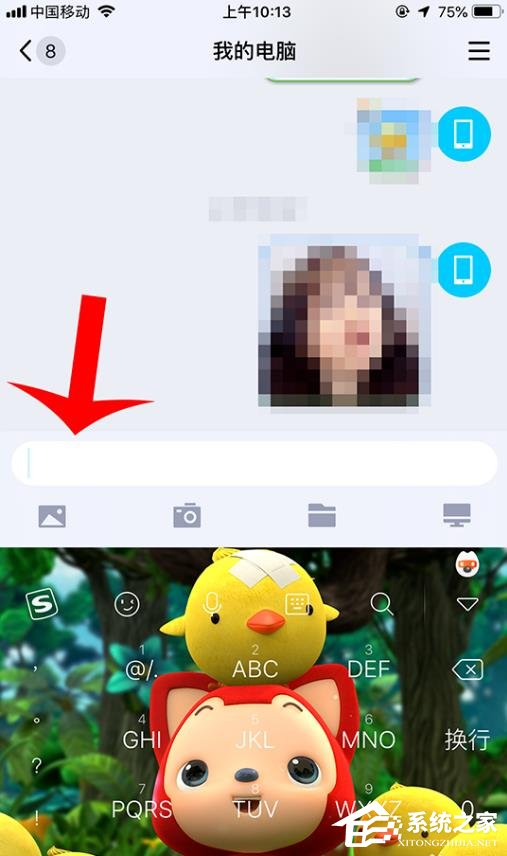
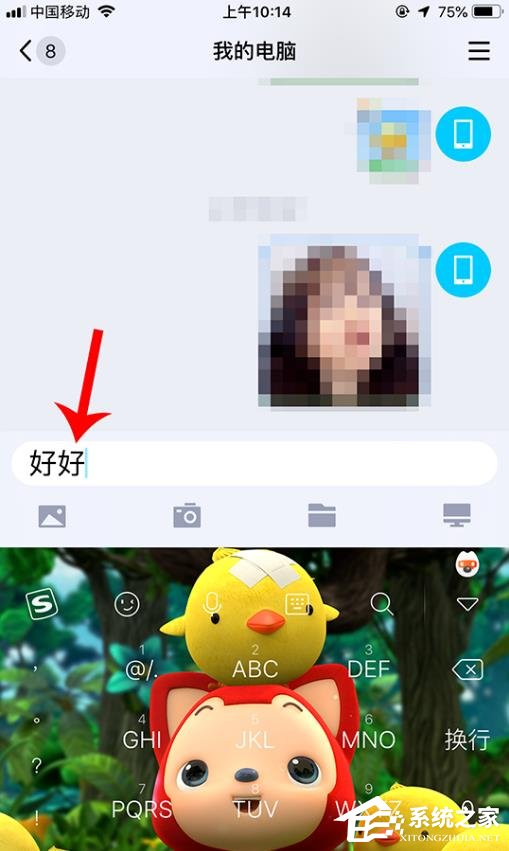
3、点击汪仔图标,此时,生成对文字图片选择一张。
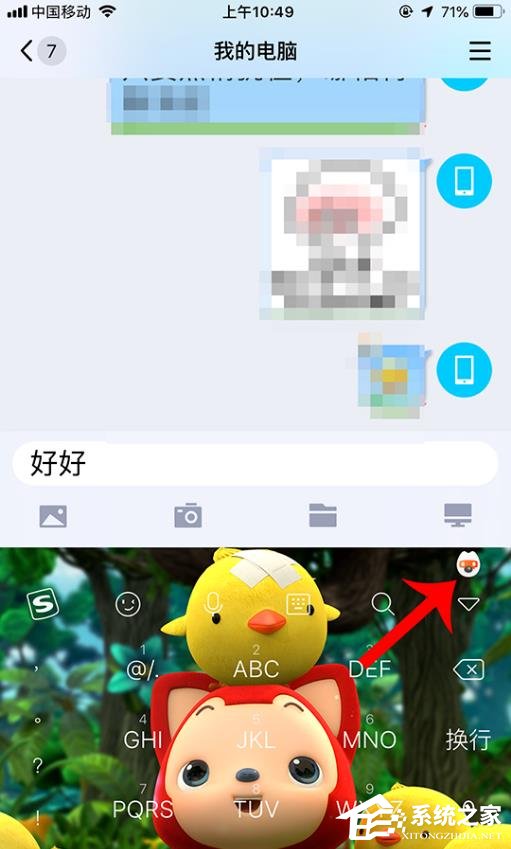
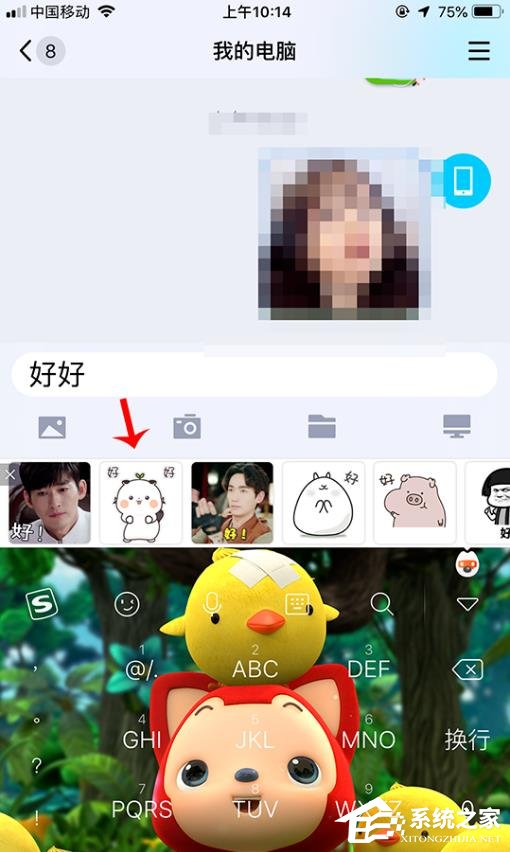
4、然后,点击所要发送的对象。

5、出现所选图片后点击发送。

6、此时,智能汪仔生成的图片已发送成功,这就是搜狗输入法智能汪仔的使用方法。
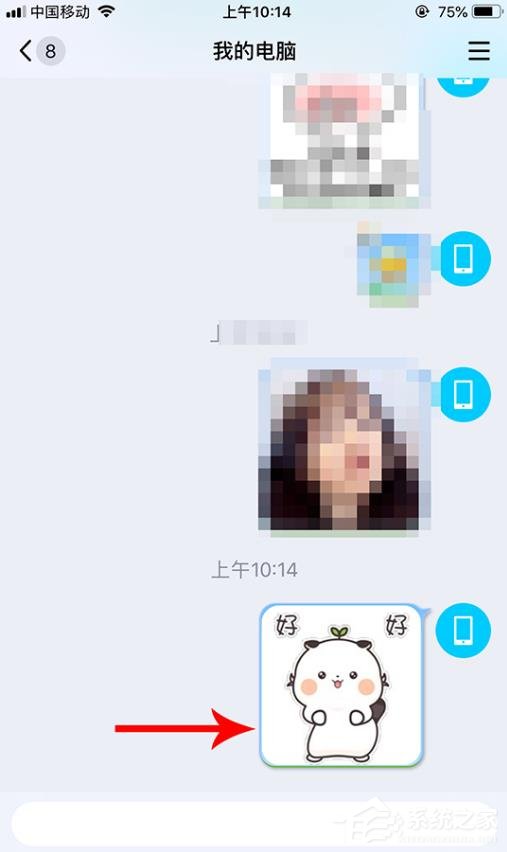
今天的智能汪仔的使用方法就介绍到这啦,小编要用汪仔和小伙伴斗图去啦~
标签:
搜狗输入法
相关文章:
排行榜

 网公网安备
网公网安备