文章详情页
微信小程序新手教程之怎么获取系统信息和地理位置
浏览:208日期:2022-07-15 18:29:27
微信小程序新手教程之怎么获取系统信息和地理位置,本篇默认已经成功安装微信小程序工具,来和小编一起看看吧
三个接口都是微信提供的。
index.js
//index.js//获取应用实例var app = getApp() Page({ data:{ userinfo : {}, systemInfo:{}, location :{} }, onShow:function(){ var that = this; // 获取用户资料 wx.getUserInfo({ success:function(res){ that.setData({ userinfo:res.userInfo }); } }); // 获取系统资料 wx.getSystemInfo({ success:function(res){ that.setData({ systemInfo : res }); } }); // 获取位置信息 wx.getLocation({ success:function(res){ that.setData({ location:res }); } }); } })index.wxml
<view class="header"> <image class="user-header" src="{{userinfo.avatarUrl}}"></image> <text >{{userinfo.province}} {{userinfo.city}}</text> <text >{{userinfo.nickName}}</text> </view> <view class="slice-line"></view> <view class="center"> <text class="text">系统信息</text> </view> <view class="info-box"> <text class="info-text">手机型号:{{systemInfo.model}}</text> <text class="info-text">设备像素比:{{systemInfo.pixelRatio}}</text> <text class="info-text">窗口宽度:{{systemInfo.windowWidth}}</text> <text class="info-text">窗口高度:{{systemInfo.windowHeight}}</text> <text class="info-text">微信设置的语言:{{systemInfo.language}}</text> <text class="info-text">微信版本号:{{systemInfo.version}}</text> </view> <view class="center"> <text class="text">位置信息</text> </view> <view class="slice-line"></view> <view class="info-box"> <text class="info-text">纬度:{{location.latitude}}</text> <text class="info-text">经度:{{location.longitude}}</text> <text class="info-text">速度:{{location.speed}}</text> <text class="info-text">位置精确度:{{location.accuracy}}</text> </view> <view style="margin-top:100rpx;width:100%;height:2rpx;"></view>最后效果图

好了。文本介绍了三个接口的使用方式,具体怎么发挥,大家自行判断吧。
下面小编就给大家介绍一种一个小程序吧
嗨图功能

1、专题——DIY图片的模板,点击可以生成使用,分享到朋友圈。
2、分享墙——用户上传的自己DIY作品。
3、立即制作——可以用自己的图来DIY。
4、告诉我——告诉产品的改进,内容的增加。
想要体验怎么制作属于自己个性朋友圈照片的用户,扫一扫下面的二维码就可以啦!还等什么,赶紧扫码体验,开启你的嗨图之旅吧!

标签:
微信
上一条:微信运动为什么有的人突然不显示了下一条:微信转账记录删除怎么关闭人脸识别
相关文章:
排行榜
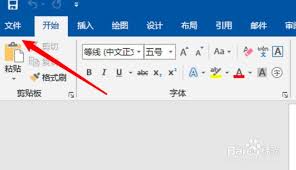
 网公网安备
网公网安备