文章详情页
opporeno怎么设置微信深色模式
浏览:73日期:2022-07-23 10:50:56
微信是一款非常火爆的社交软件,几乎人人都会使用微信。最近微信深色模式广受讨论,该功能可以在夜晚使用微信时更加省电和护眼。那opporeno怎么设置微信深色模式?
 opporeno怎么设置微信深色模式?
opporeno怎么设置微信深色模式?1、点击打开手机桌面上的【设置】。

2、点击打开【显示与亮度】。
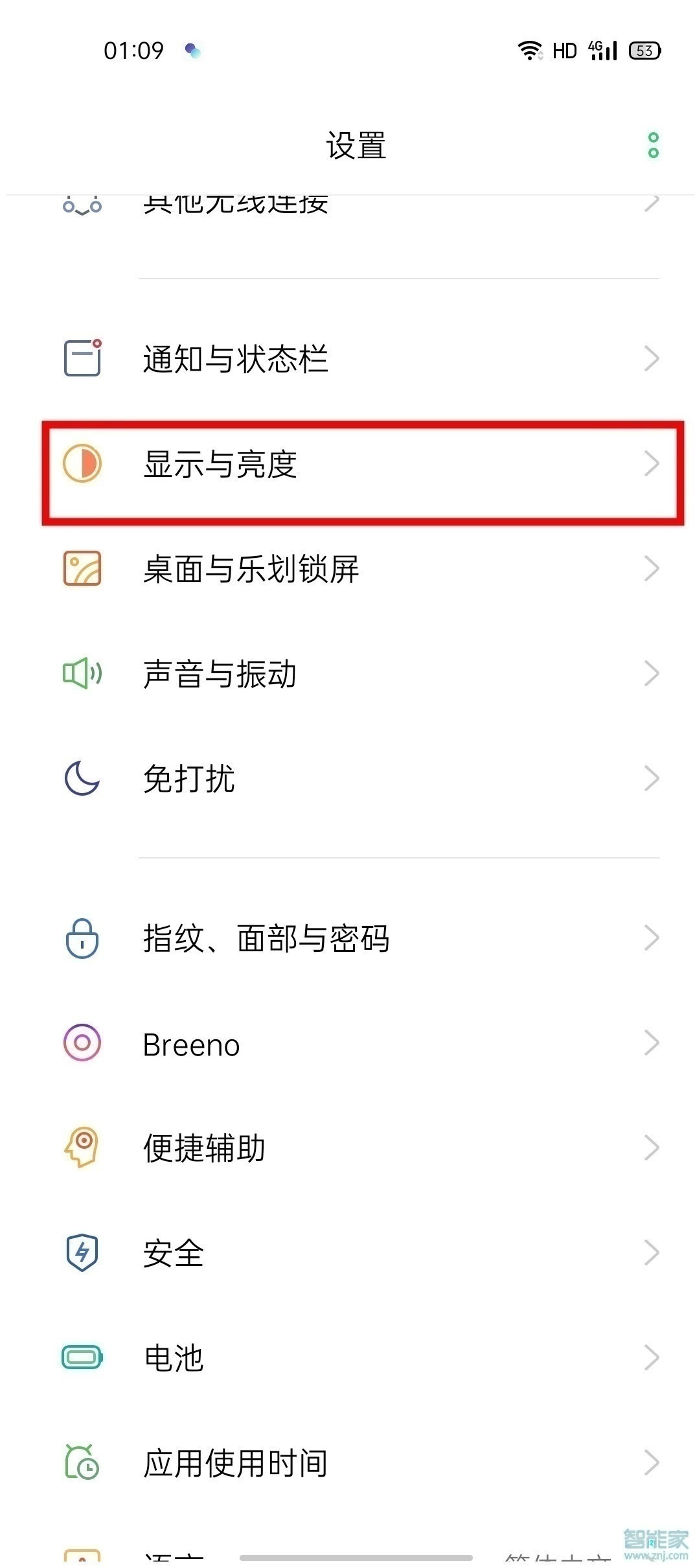
3、点击进入【暗色模式】,开启右侧的开关即可。

以上就是好吧啦网小编给大家带来的关于“opporeno怎么设置微信深色模式”的全部内容了,了解更多智能资讯尽在好吧啦网(m.rkxy.com.cn)!
标签:
微信
排行榜

 网公网安备
网公网安备