文章详情页
iphone如何发空白朋友圈
浏览:119日期:2022-07-23 17:26:09
不知道大家在微信上有没有刷到过那种空白的朋友圈,感觉还挺有意思的。那这种没有文字的朋友圈是怎么弄的呢?下面教大家iphone如何发空白朋友圈?
 iphone如何发空白朋友圈?
iphone如何发空白朋友圈?1、在【设置】-【通用】-【键盘】里打开【启用听写】 。

2、在朋友圈文字编辑状态,先打一个空格,然后点击【麦克风】,系统识别语音时,快速点击【发表】。
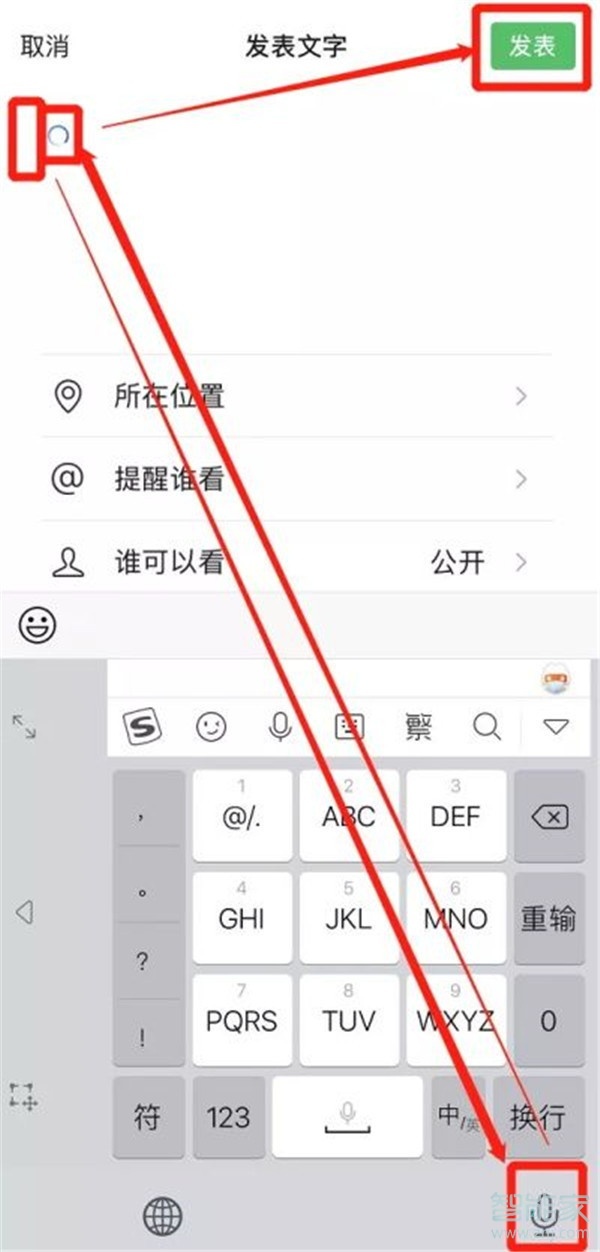
以上就是好吧啦网小编给大家带来的关于“iphone如何发空白朋友圈”的全部内容了,了解更多智能资讯尽在好吧啦网(m.rkxy.com.cn)!
标签:
朋友圈
排行榜
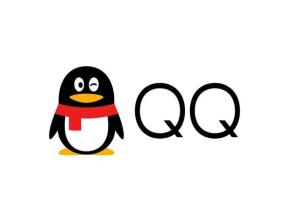
 网公网安备
网公网安备