文章详情页
京东App怎么开启白条闪付?京东App开启白条闪付的方法
浏览:97日期:2022-07-25 09:45:01
京东App怎么开启白条闪付?京东App是一款大家非常熟悉的购物软件,如果我们想要在京东App中开通白条闪付,要怎么进行操作呢,下面就给大家分享京东App开启白条闪付的方法。
1、打开京东APP,点击我的:

2、点击“白条”:

3、点击“继续”:
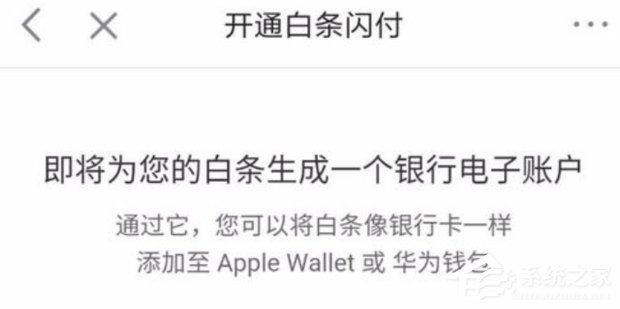
4、在对应的手机品牌里选择好对应的型号,选好后点击“我确认,继续开通”:

5、然后开始验证,输好个人信息后点击“确认开通”:

6、输入收到的短信验证码,点击“确定”:

7、点击“添加至钱包”可以查看卡号:
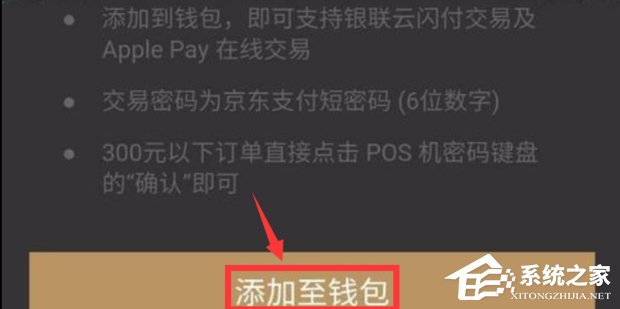
以上就是我为大家分享的全部内容了,更多软件教程可以关注好吧啦网。
标签:
京东
上一条:钉钉里面的设置在哪里下一条:钉钉如何分享屏幕
相关文章:
排行榜
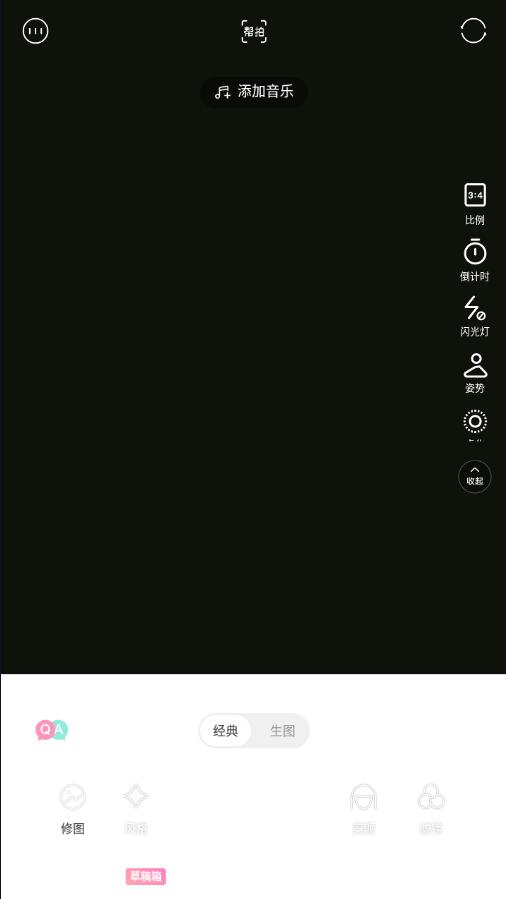
 网公网安备
网公网安备