文章详情页
抖音直播怎么分享
浏览:172日期:2022-07-29 15:19:23
在观看抖音直播的时候,如果觉得主播的内容有趣,我们可以将直播分享给身边的朋友一起观看。那抖音直播怎么分享?
 抖音直播怎么分享?
抖音直播怎么分享?1、登录抖音,点击首页左上角的“直播”图标。

2、进入想要分享的直播间,点击右下角的箭头分享图标。
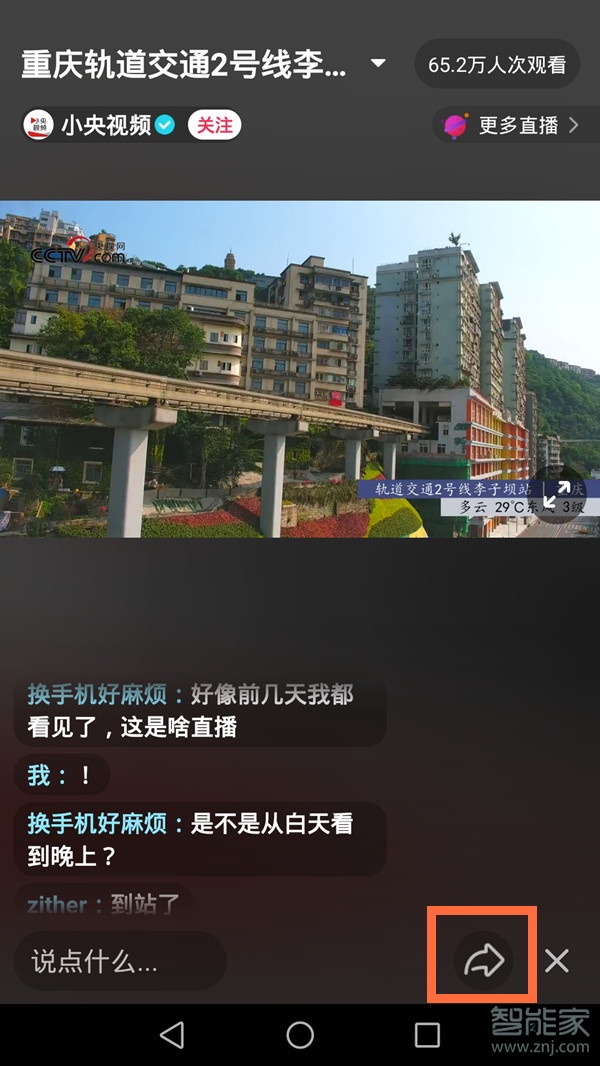
3、选择分享平台即可。

以上就是好吧啦网小编为大家带来的“抖音直播怎么分享”的全部内容,了解更多智能资讯尽在好吧啦网(m.rkxy.com.cn)!
标签:
抖音
相关文章:
1. 抖音直播怎么分享链接
排行榜
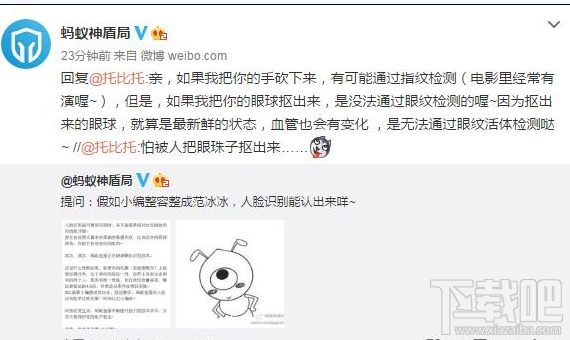
 网公网安备
网公网安备