文章详情页
如何使用ppt中的SmartArt制作矩阵图 使用ppt中的SmartArt制作矩阵图的教程
浏览:83日期:2022-08-08 17:48:06
如何使用ppt中的SmartArt制作矩阵图?ppt是一款专业用来制作幻灯片的软件。ppt中有一个SmartArt,想要使用SmartArt制作矩阵图,具体该怎么制作?下面就是使用ppt中的SmartArt制作矩阵图的教程,一起了解一下。 1、将ppt打开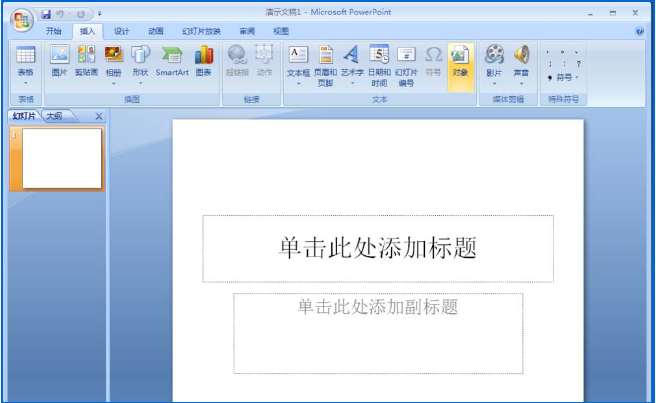 2、选中默认的两个文本框,按键盘上的del键将其删除;
2、选中默认的两个文本框,按键盘上的del键将其删除;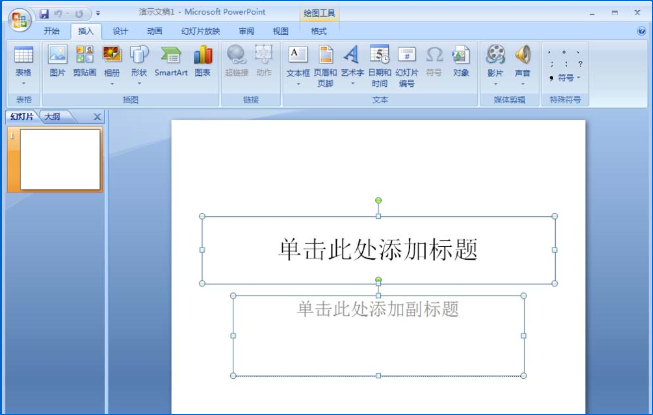 3、出现一个空白页面;
3、出现一个空白页面;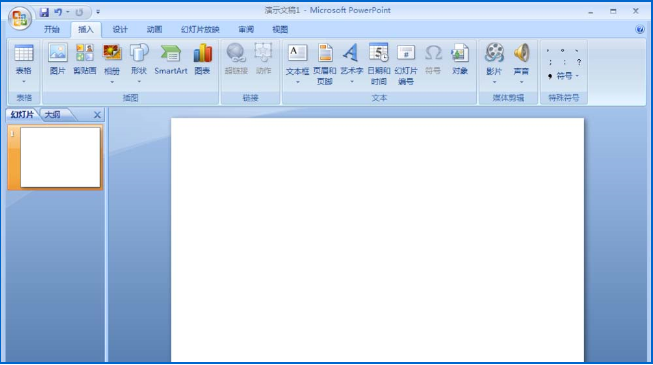 4、选择【插入】,点击【SmartArt】
4、选择【插入】,点击【SmartArt】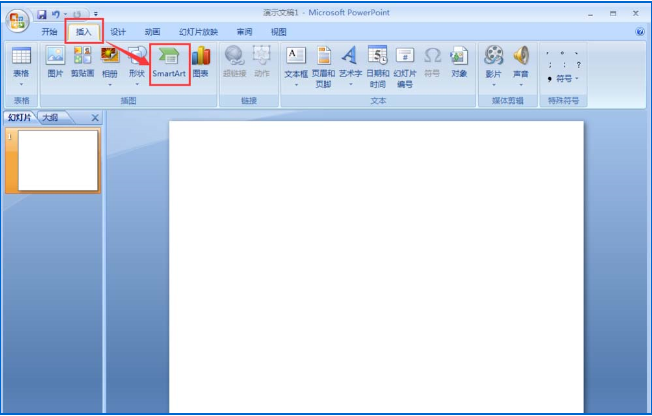 5、进入选择SmartArt图形对话框;
5、进入选择SmartArt图形对话框;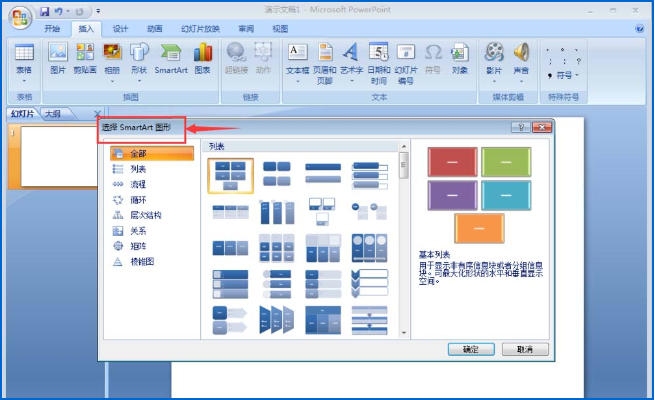 6、点击矩阵;
6、点击矩阵;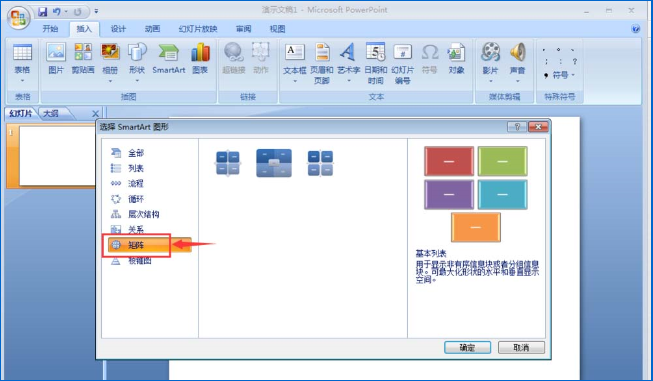 7、选择矩形样式后按【确定】;
7、选择矩形样式后按【确定】;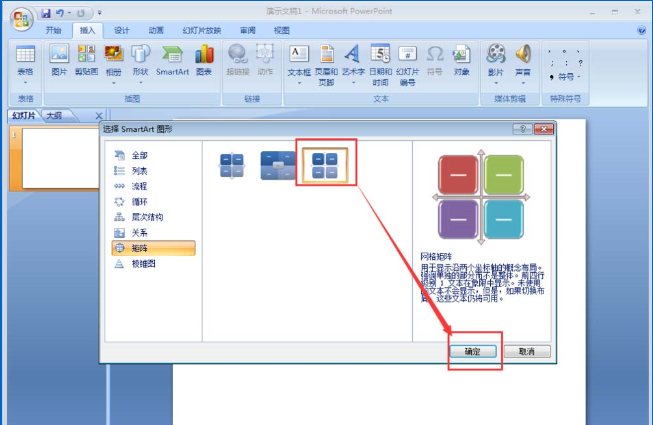 8、输入需要的文字;
8、输入需要的文字;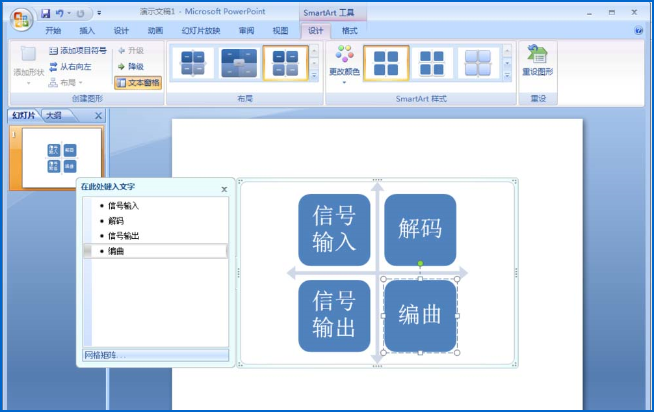 9、至此就在Powerpoint中插入了需要的矩阵。
9、至此就在Powerpoint中插入了需要的矩阵。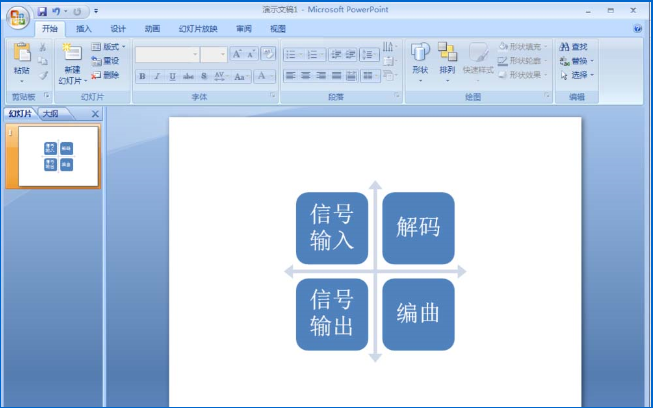 上面就是使用ppt中的SmartArt制作矩阵图的教程,大家学会了吗?更多相关教程,请继续关注好吧啦网。
上面就是使用ppt中的SmartArt制作矩阵图的教程,大家学会了吗?更多相关教程,请继续关注好吧啦网。
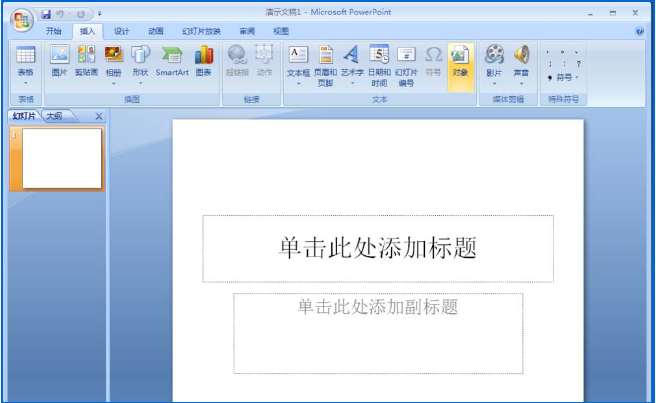 2、选中默认的两个文本框,按键盘上的del键将其删除;
2、选中默认的两个文本框,按键盘上的del键将其删除;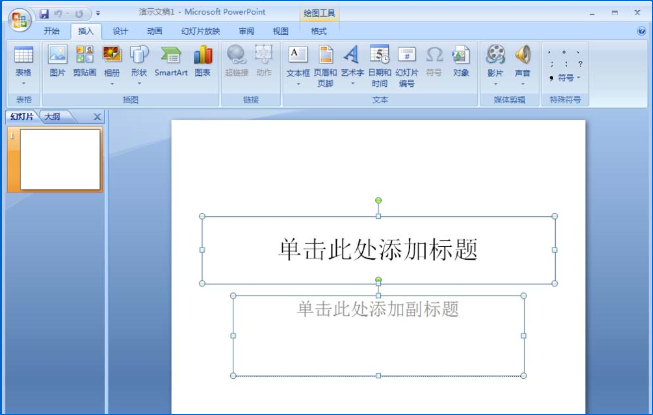 3、出现一个空白页面;
3、出现一个空白页面;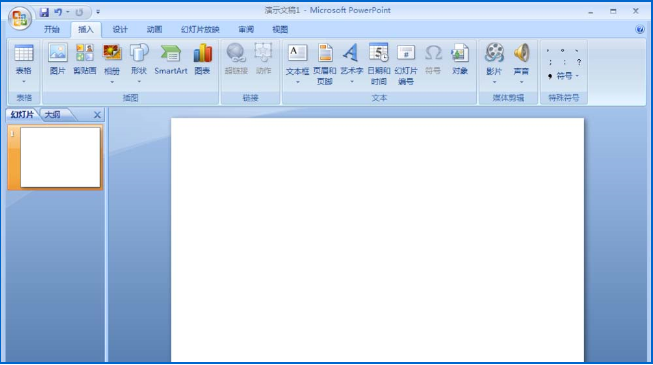 4、选择【插入】,点击【SmartArt】
4、选择【插入】,点击【SmartArt】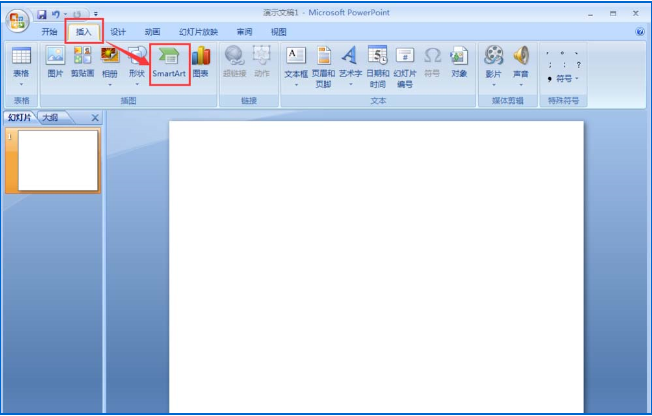 5、进入选择SmartArt图形对话框;
5、进入选择SmartArt图形对话框;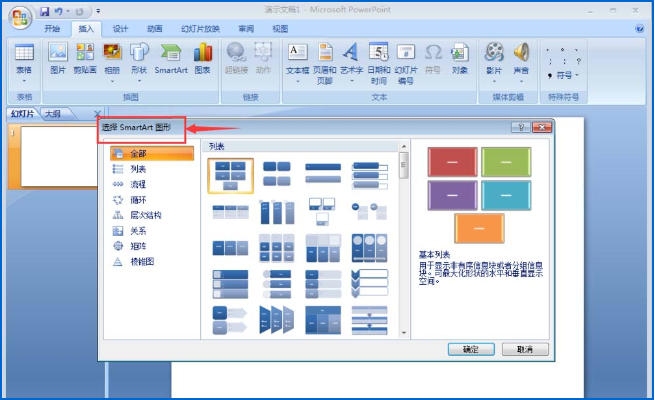 6、点击矩阵;
6、点击矩阵;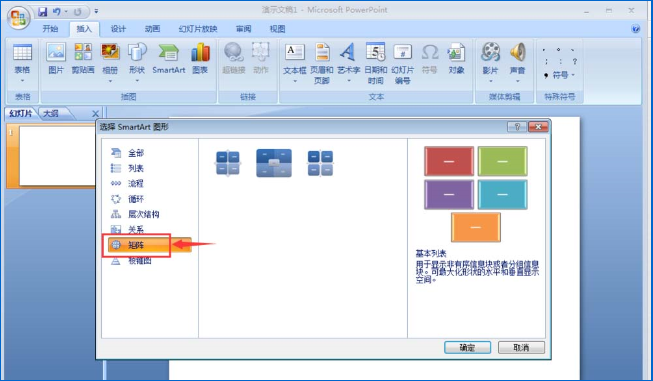 7、选择矩形样式后按【确定】;
7、选择矩形样式后按【确定】;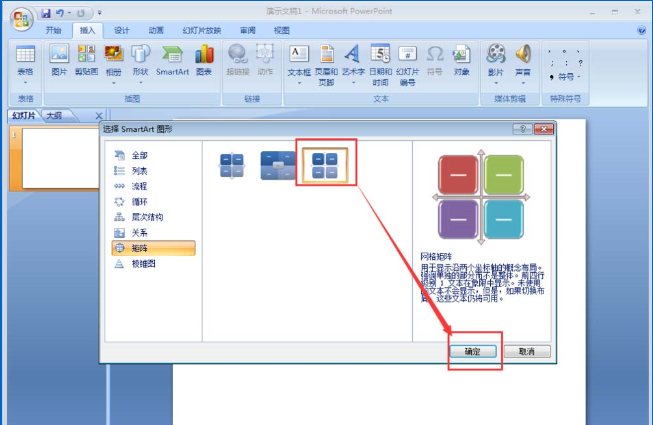 8、输入需要的文字;
8、输入需要的文字;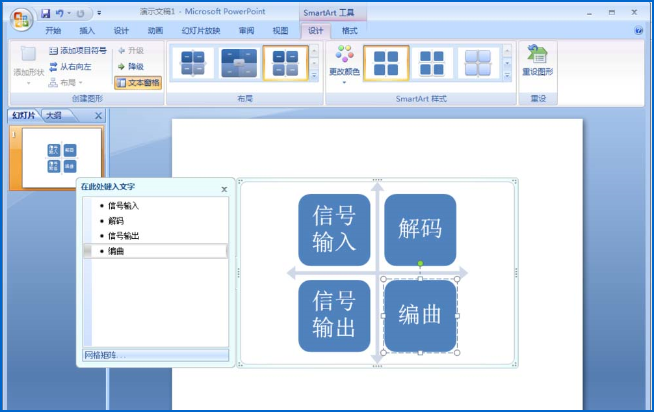 9、至此就在Powerpoint中插入了需要的矩阵。
9、至此就在Powerpoint中插入了需要的矩阵。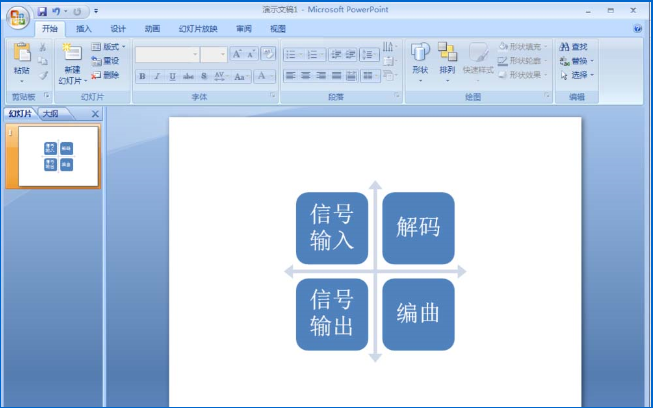 上面就是使用ppt中的SmartArt制作矩阵图的教程,大家学会了吗?更多相关教程,请继续关注好吧啦网。
上面就是使用ppt中的SmartArt制作矩阵图的教程,大家学会了吗?更多相关教程,请继续关注好吧啦网。 标签:
ppt
上一条:qq删掉的照片怎么找回下一条:芒果tv的会员可以几个人用
相关文章:
排行榜

 网公网安备
网公网安备