JS轮播图的实现方法
导读:本文实例为大家分享了JS轮播图的实现代码,供大家参考,具体内容如下需求:自动轮播,鼠标移入轮播停止、移出继续,小圆点点击切图,左右箭头切图效果图:思路通过编写过渡动画实现轮播效果,图片的出现动画以及移出动画。显示区的图片移出,切换的图进入分别调用动画,程序关键点:哪张图应该进入,哪张图应该移出。轮播...
本文实例为大家分享了JS轮播图的实现代码,供大家参考,具体内容如下
需求:
自动轮播,鼠标移入轮播停止、移出继续,小圆点点击切图,左右箭头切图
效果图:
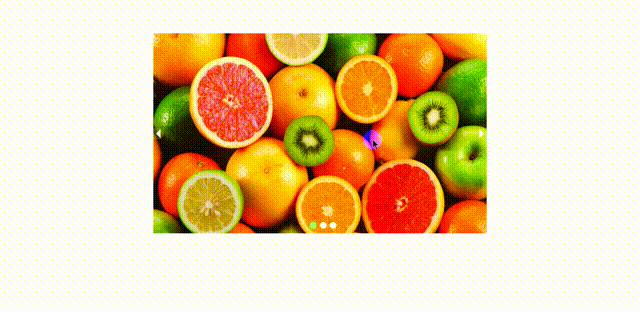
思路
通过编写过渡动画实现轮播效果,图片的出现动画以及移出动画。显示区的图片移出,切换的图进入分别调用动画,程序关键点:哪张图应该进入,哪张图应该移出。
轮播分为三部分:
自动轮播,左右箭头翻图,底部小圆点点击翻图。
编写程序顺序:
1. 小圆点点击
为什么先做小圆点呢?做小圆点点击功能时,我们能够清晰的知道哪张图片应该切换过来,哪张图片应该移开。例如,显示区是第一张图时,点击第二个原点,那么当前的第一张图应该移开,第二图应该进入。
2.左右箭头切换
这部分功能,我们可以这种思路,当点击左箭头时,相当于我们按顺序点击1、2、3号小圆点,只是显示区为3号图时,我们需要将下一张设置为1号图。所以加一个判断条件即可,当计数器为3时,重置为1;右边箭头相反即可 顺序变为3、2、1,当当计数器为1时,重置为3。
3.自动轮播
这功能就相当于在一定的时间间隔内,点击右边箭头或者左边箭头。
HTML部分:
<div id='banner'> <div class='w'> <!-- 左右箭头--> <span onclick='arrow_left()'></span> <span onclick='arrow_right()'></span> <!-- 轮播图--> <ul> <li><img src='https://www.haobala.com/bcjs/img/1.jpg' alt=''></li> <li style='left: 1000px'><img src='https://www.haobala.com/bcjs/img/2.jpg' alt='' ></li> <li style='left: 1000px'><img src='https://www.haobala.com/bcjs/img/3.jpg' alt='' ></li> </ul> <!-- /小圆点--> <ol id='circleContainer'> <li onclick='move(0)'></li> <li onclick='move(1)'></li> <li onclick='move(2)'></li> </ol> </div></div>
CSS部分:
<style> *{ margin: 0; padding: 0; list-style: none; } .w { width: 1000px; height: 600px; margin: 100px auto 0; position: relative; overflow: hidden; } ul { height: 600px; } @keyframes leftCome { from { left: -100%; } to { left: 0; } } @keyframes leftOut { from { left: 0; } to { left: 100%; } } @keyframes rightCome { from { left: 100%; } to { left: 0; } } @keyframes rightOut { from { left: 0; } to { left: -100%; } } ul li { position: absolute; width: 1000px; } ul li img { width: 100%; height: 600px; } .iconfont { color: white; position: absolute; font-size: 30px; top: calc(50% - 15px); background-color: rgba(216, 216, 216, 0.23); cursor: pointer; opacity: 0; transition: opacity .3s linear; z-index: 999; } .iconfont:hover { color: palegreen; } .icon-zuojiantou { left: 0; border-top-right-radius: 50%; border-bottom-right-radius: 50%; } .icon-youjiantou { right: 0; border-top-left-radius: 50%; border-bottom-left-radius: 50%; } #circleContainer { position: absolute; bottom: 10px; left: calc(50% - 30px); } #circleContainer li { display: inline-block; width: 20px; height: 20px; border-radius: 50%; background-color: white; margin-right: 5px; } #circleContainer .change { background-color: palegreen; box-shadow: 0 0 10px #7dd07d; }</style>
JS部分:
<script> let timer ; window.onload = function(){ timer = setInterval(function () { arrow_left(); },3000) }; let arrow = document.querySelectorAll('.iconfont'); let w = document.querySelector('.w'); let circle = document.querySelectorAll('ol li'); w.addEventListener('mouseenter',function () { clearInterval(timer); arrow[0].style.opacity = '1'; arrow[1].style.opacity = '1'; }); w.addEventListener('mouseleave',function () { arrow[0].style.opacity = '0'; arrow[1].style.opacity = '0'; timer = setInterval(function () { arrow_left(); },3000) }); circle[0].className = 'change'; let location_i = 0; let li = document.querySelectorAll('ul li'); // 移动函数 function move(i,direcTion_) { if (direcTion_ === 'right') { if (location_i !== i) { li[i].style.animation = 'rightCome .5s ease forwards'; li[location_i].style.animation = 'rightOut .5s ease forwards'; location_i = i; num = i; } } else { if (location_i !== i) { li[i].style.animation = 'leftCome .5s ease forwards'; li[location_i].style.animation = 'leftOut .5s ease forwards'; location_i = i; num = i; } } for (let i = 0 ; i<circle.length ;i++){ circle[i].className = ''; } circle[location_i].className = 'change'; } // 右箭头 let flag = true; let num = 0; function arrow_right() { flag = false ; num === 2 ? num = 0 : num = location_i + 1; move(num); } // 左箭头 function arrow_left() { num === 0 ? num = 2 : num = location_i - 1; move(num,'right'); }</script>
精彩专题分享:jQuery图片轮播 JavaScript图片轮播 Bootstrap图片轮播
以上就是本文的全部内容,希望对大家的学习有所帮助,也希望大家多多支持好吧啦网。
相关文章:
1. CSS3实例分享之多重背景的实现(Multiple backgrounds)2. intellij idea中spring boot properties文件不能自动提示问题解决3. Android自定义Dialog框样式4. 使用Canal实现PHP应用程序与MySQL数据库的实时数据同步5. 一篇文章带你了解JavaScript-语句6. 详解IDEA搭建springBoot方式一(推荐)7. asp.net core服务限制堆内存大小的操作方法8. intellij idea写Python教程9. Android Studio导入jar包过程详解10. IntelliJ IDEAx导出安卓(Android)apk文件图文教程
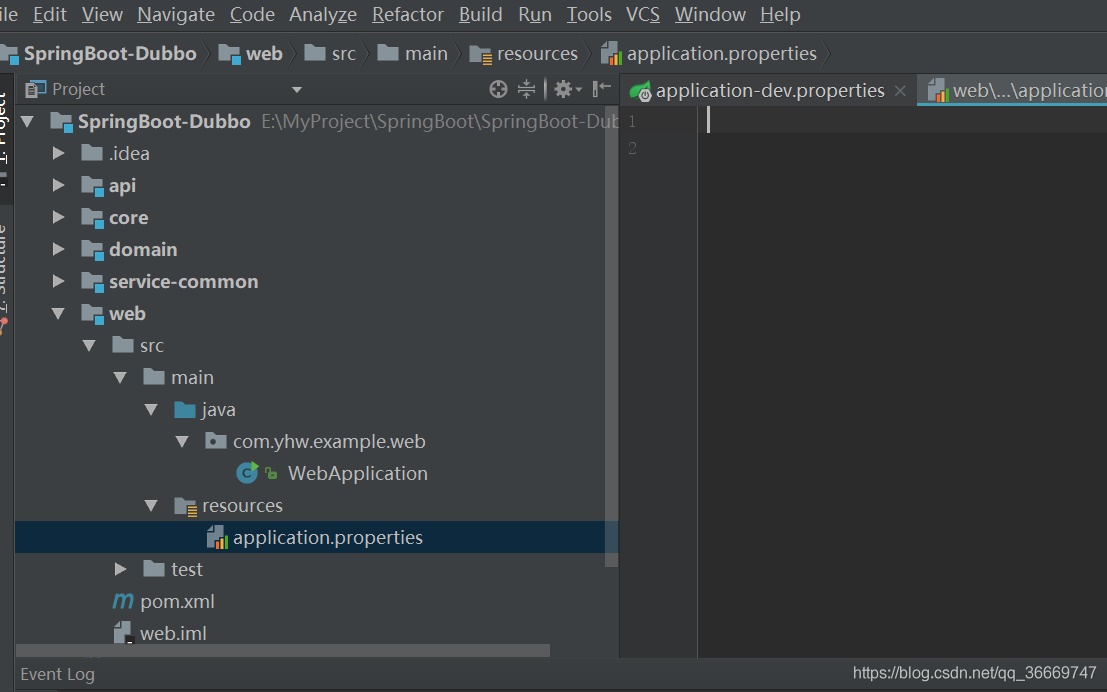
 网公网安备
网公网安备